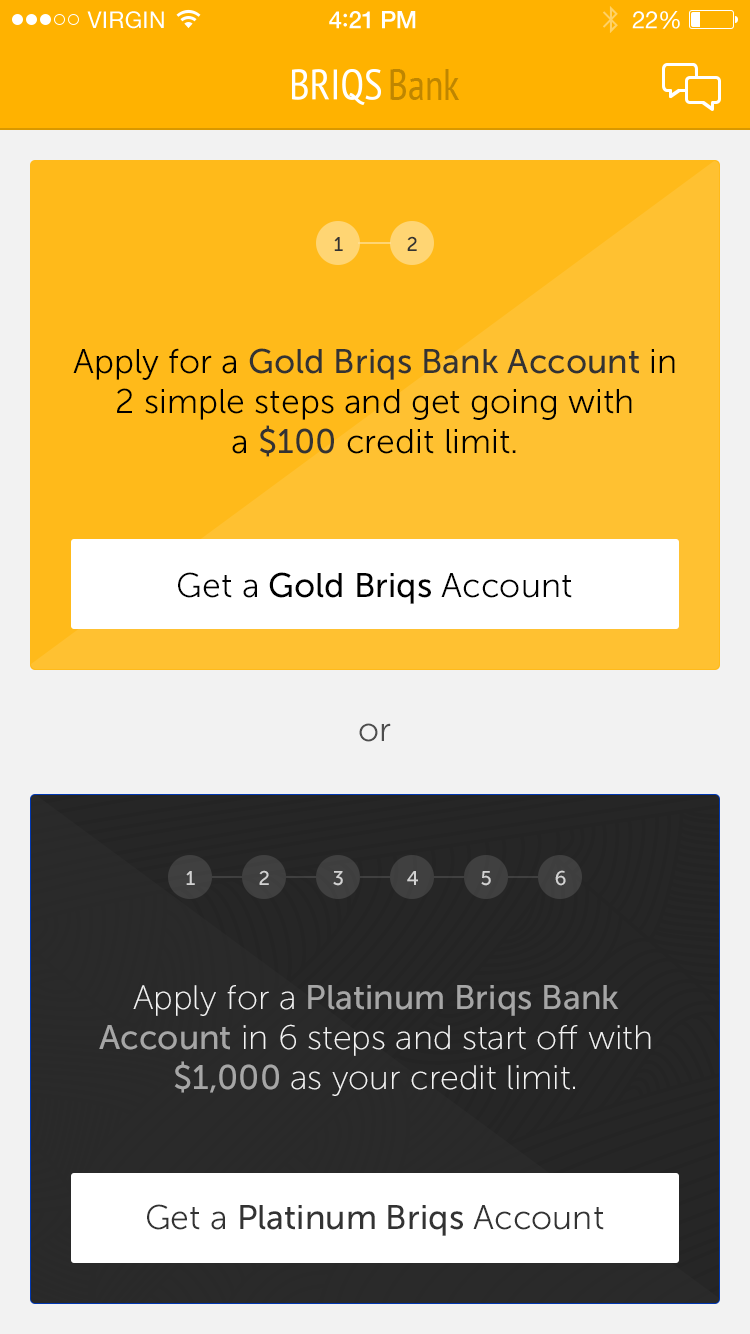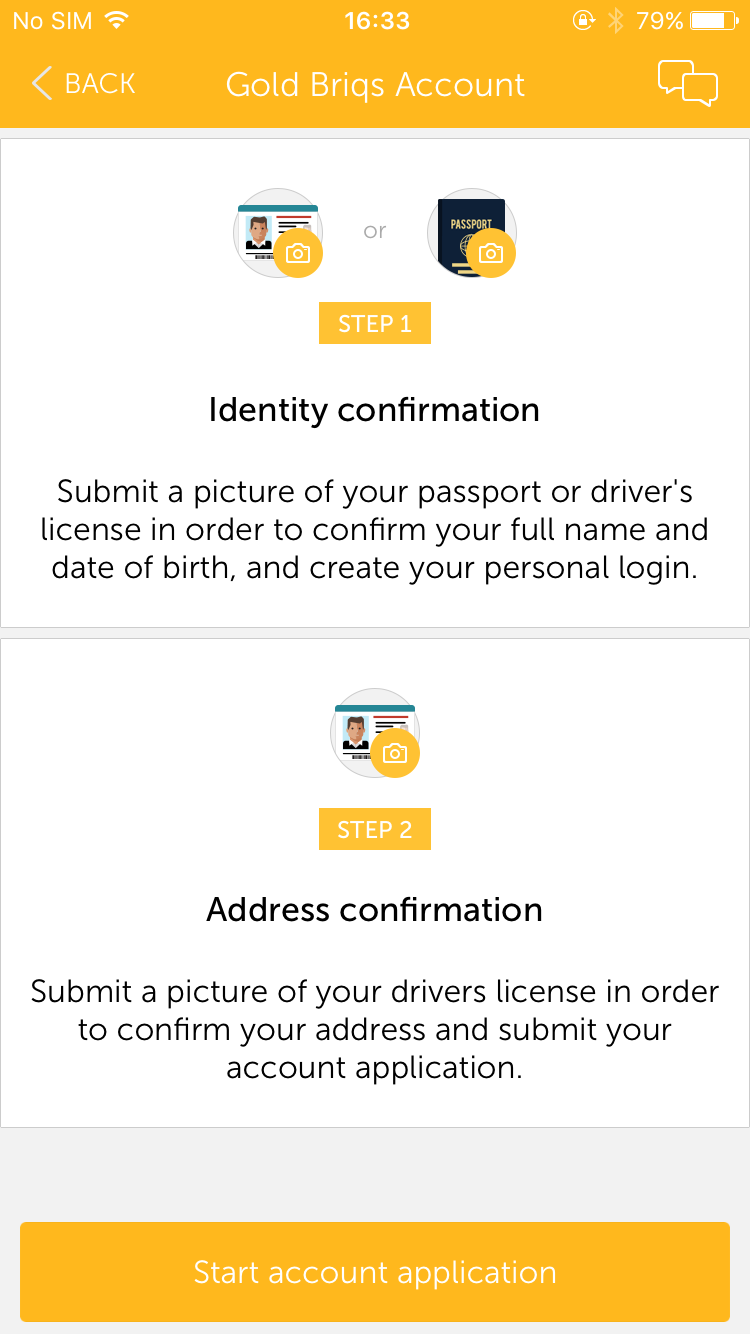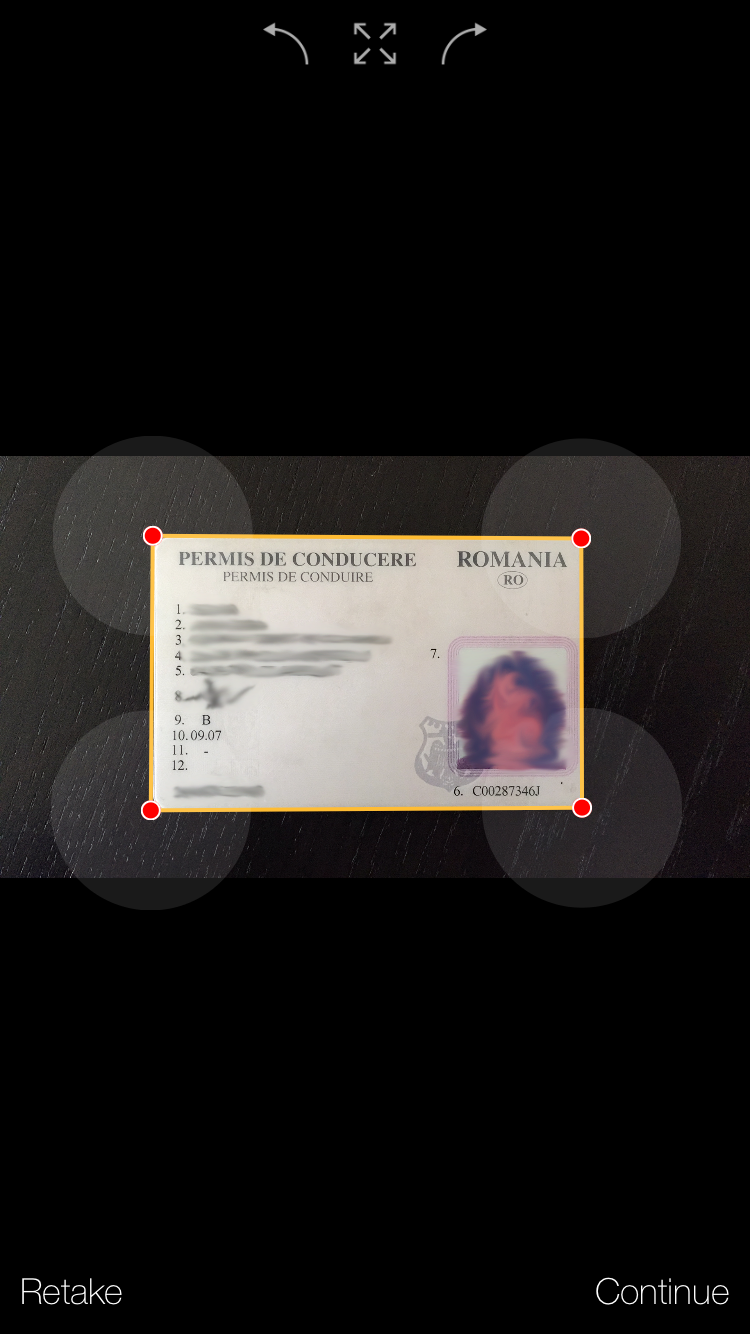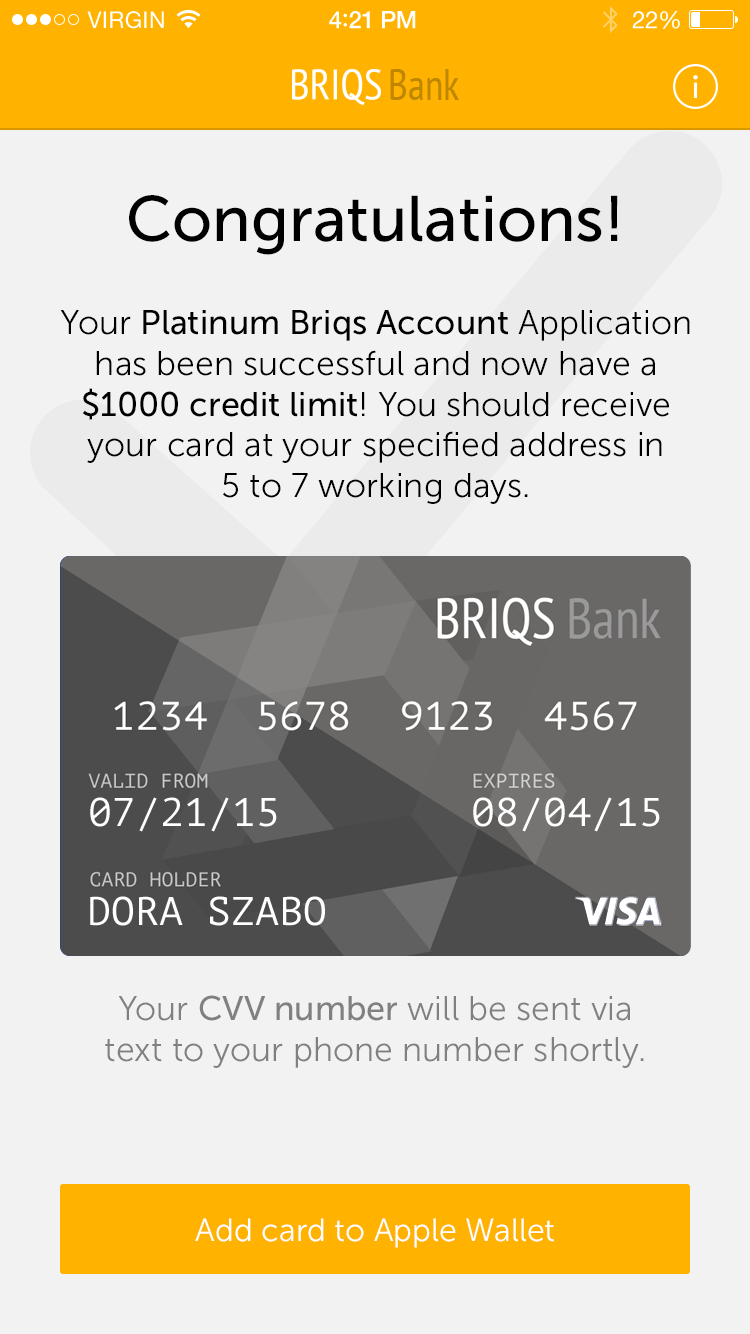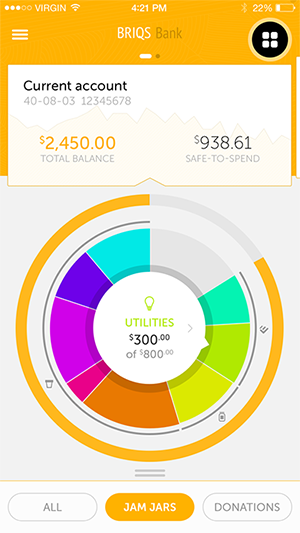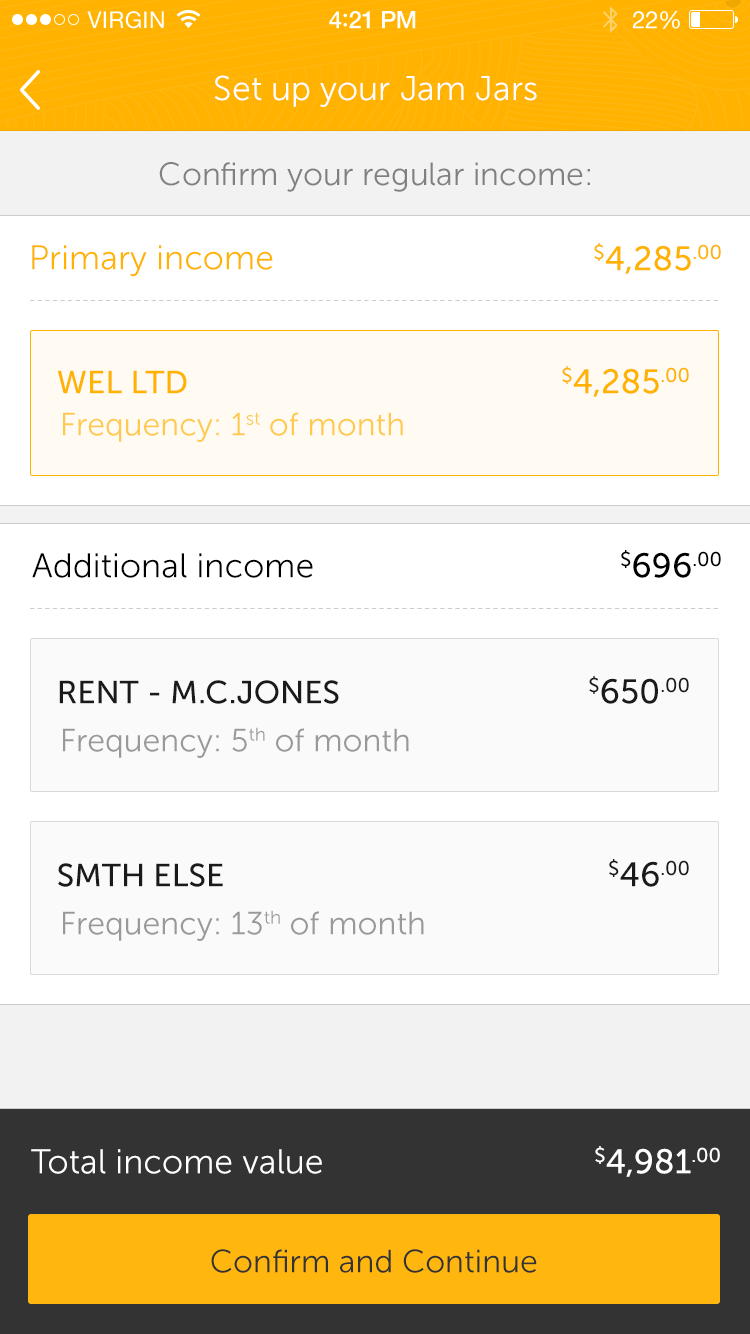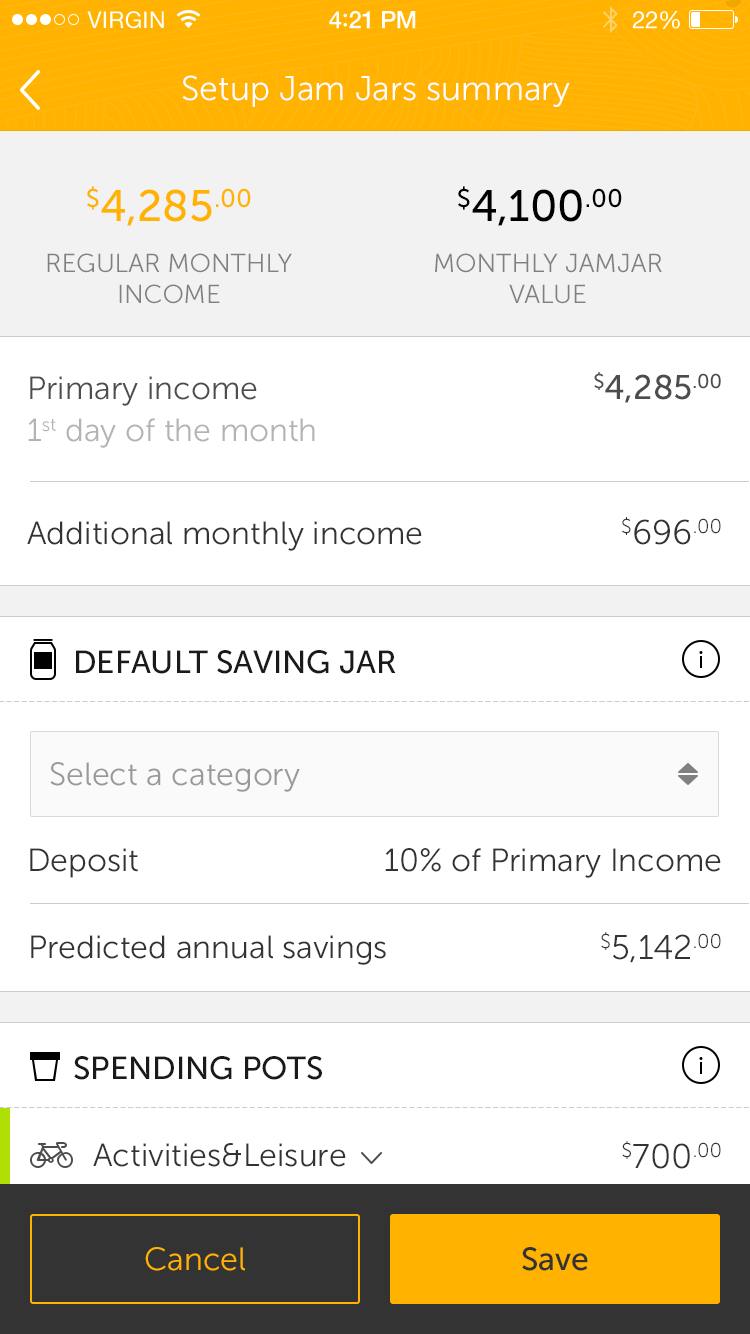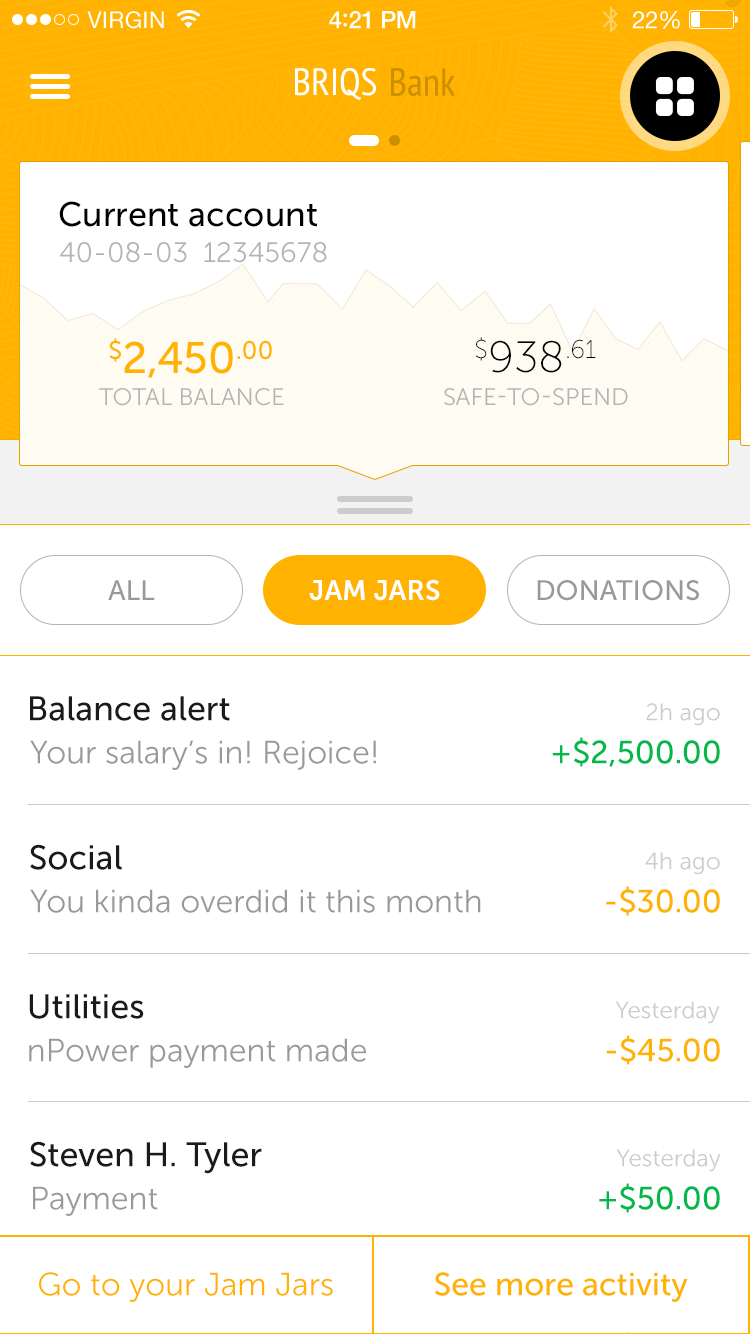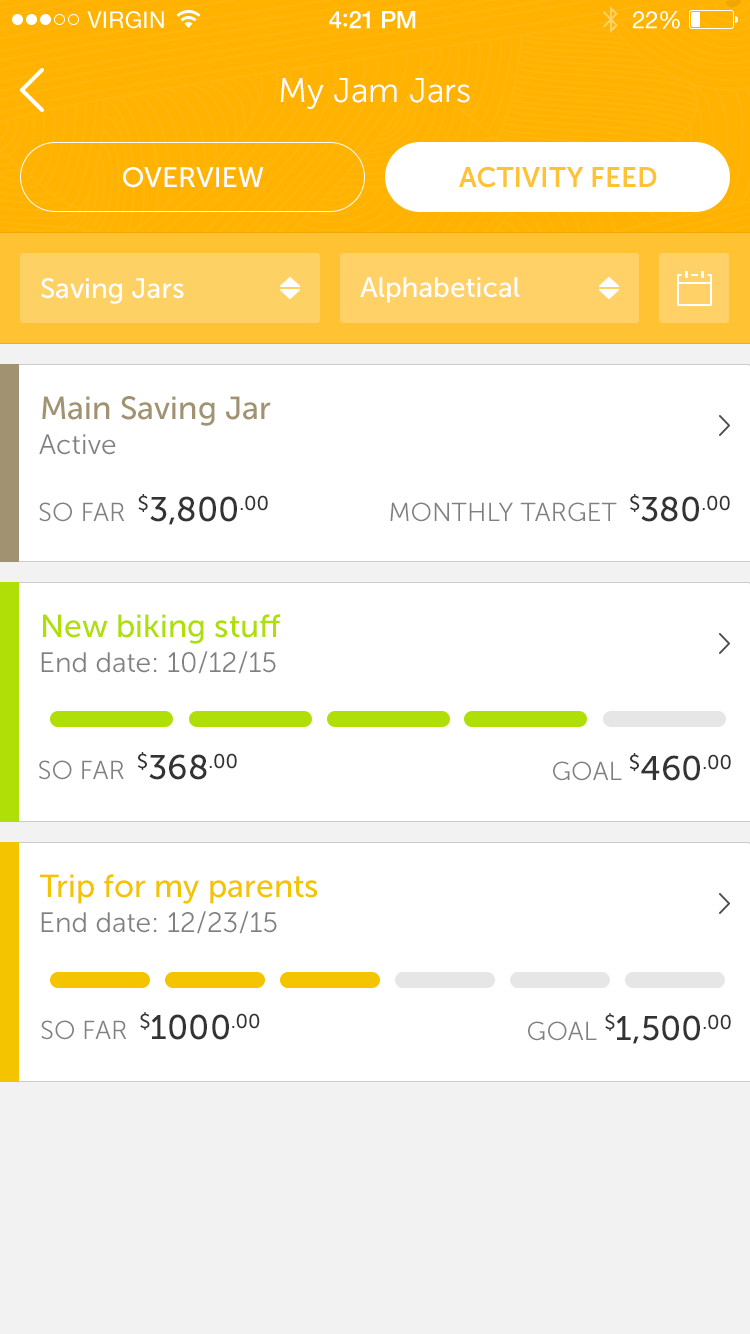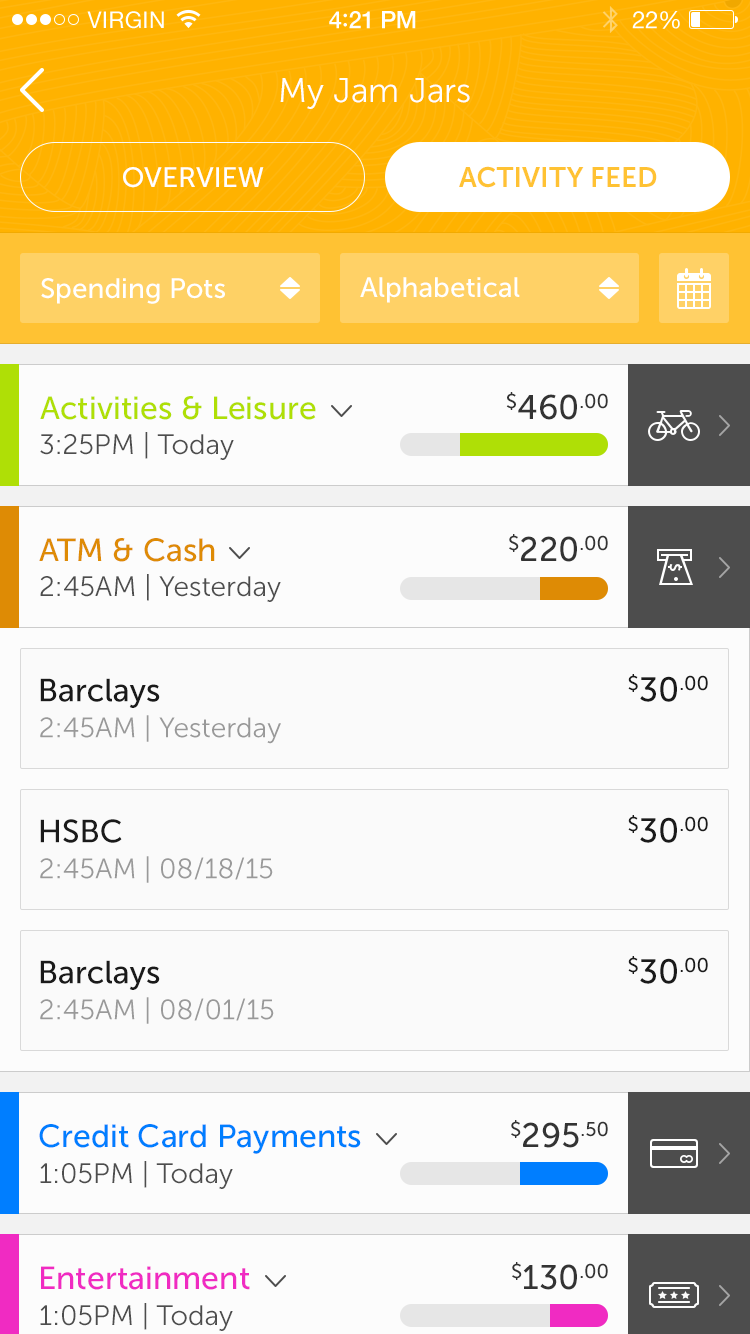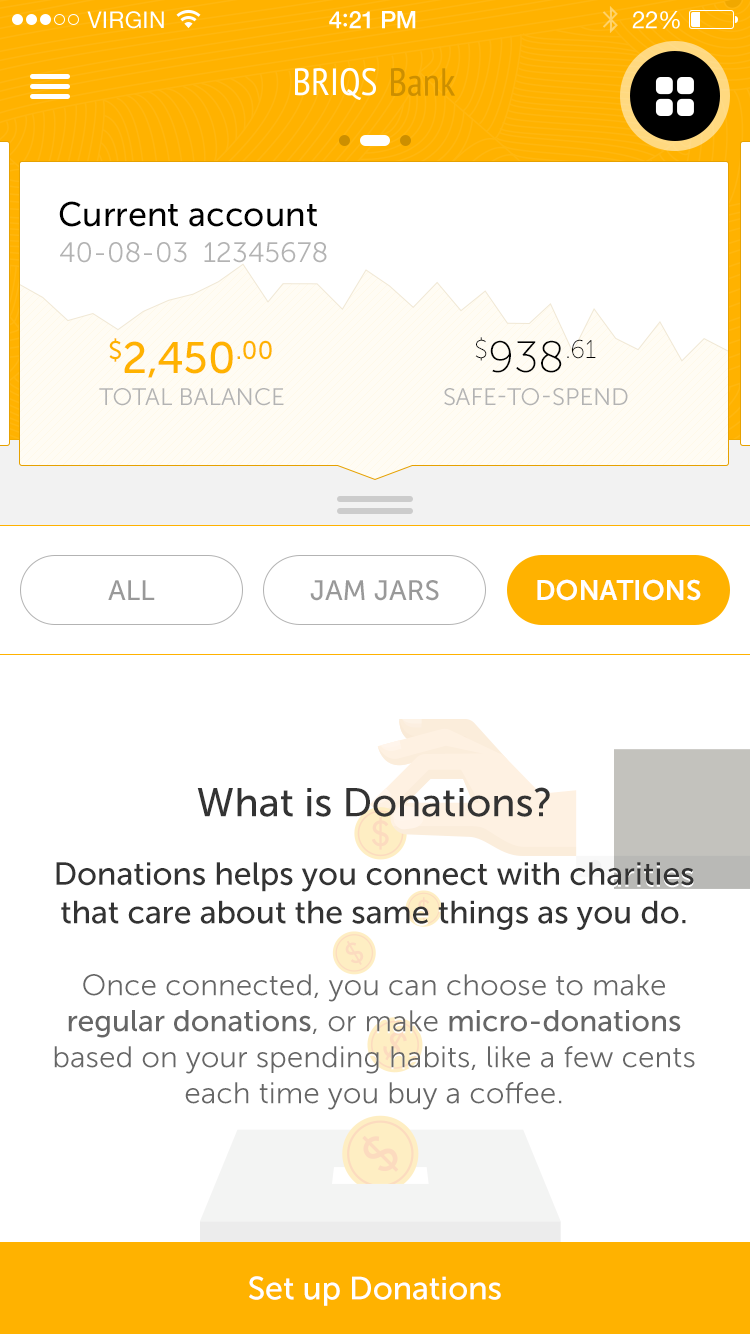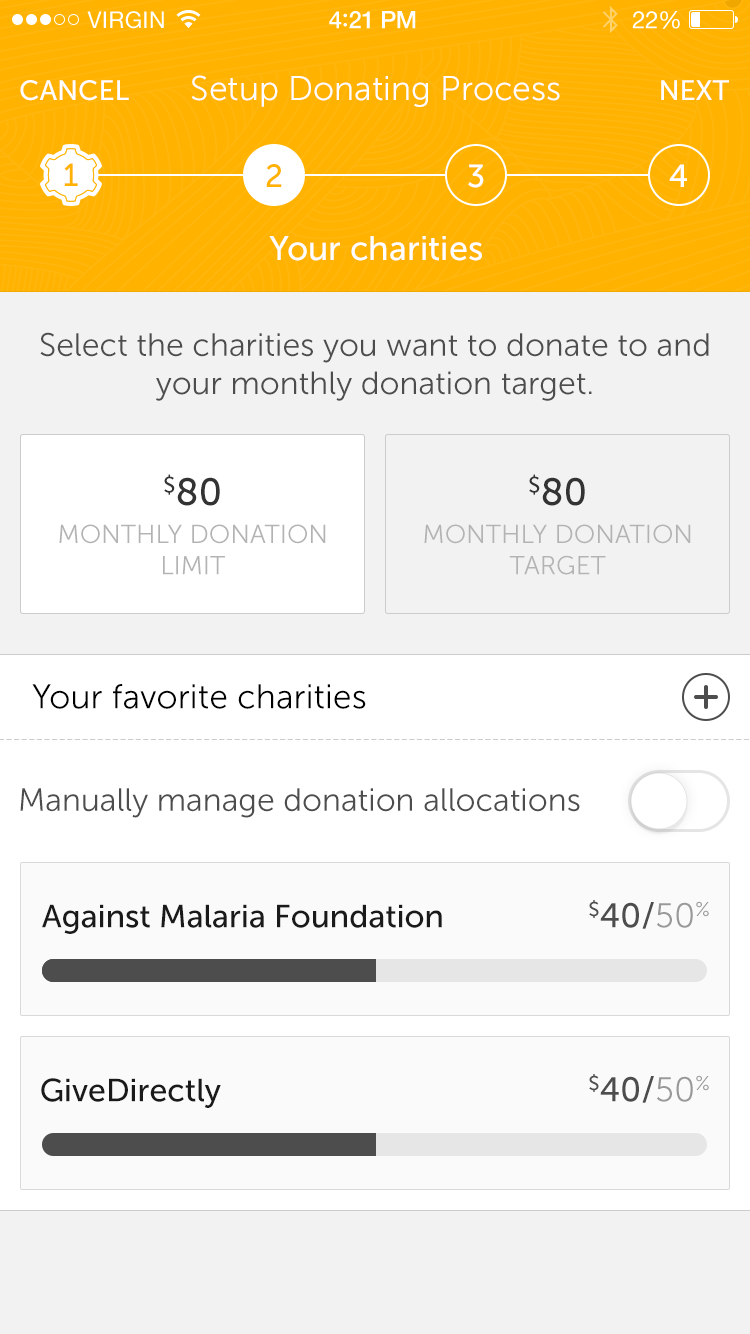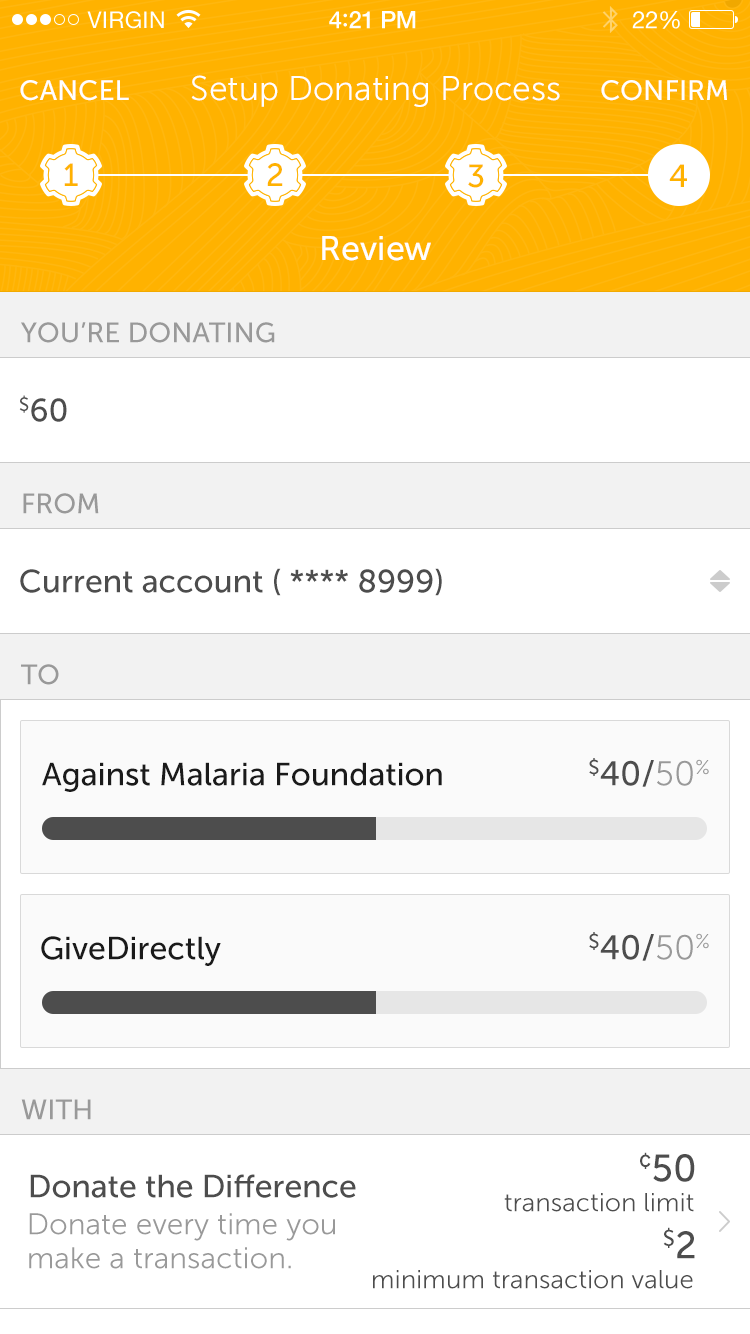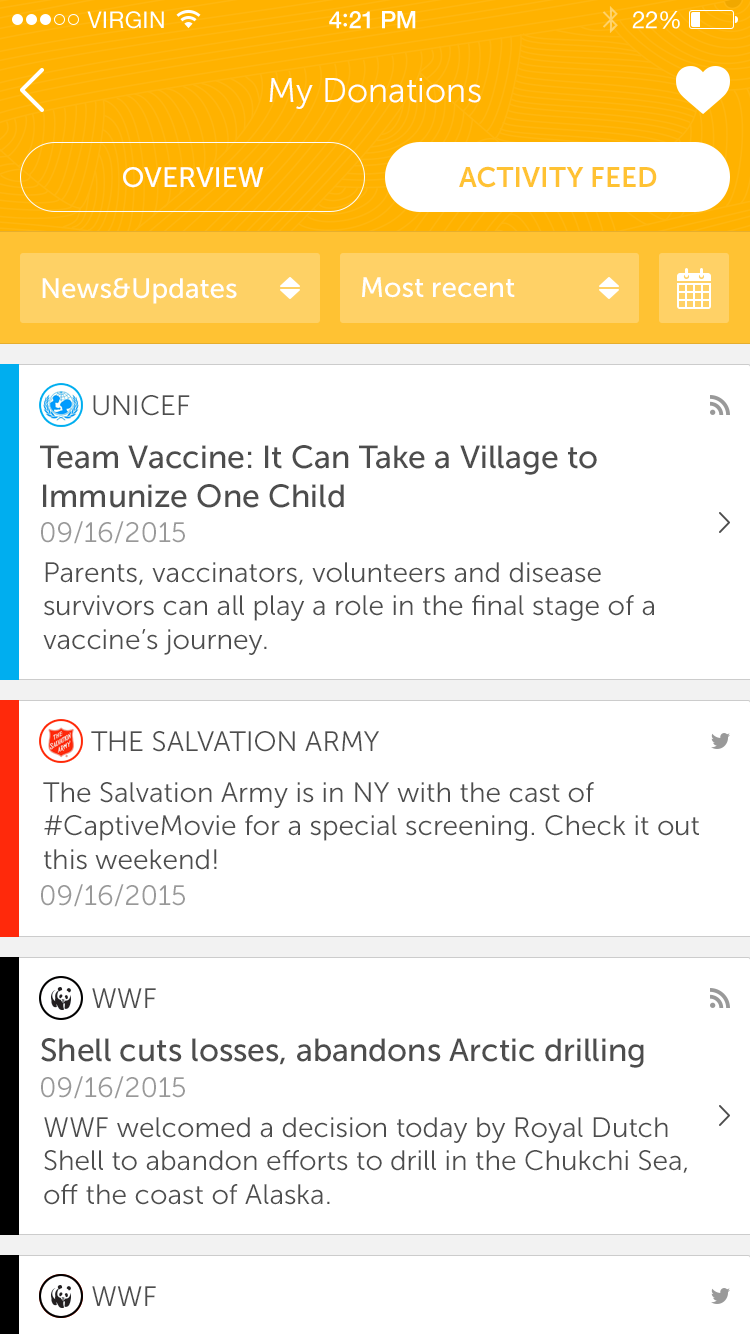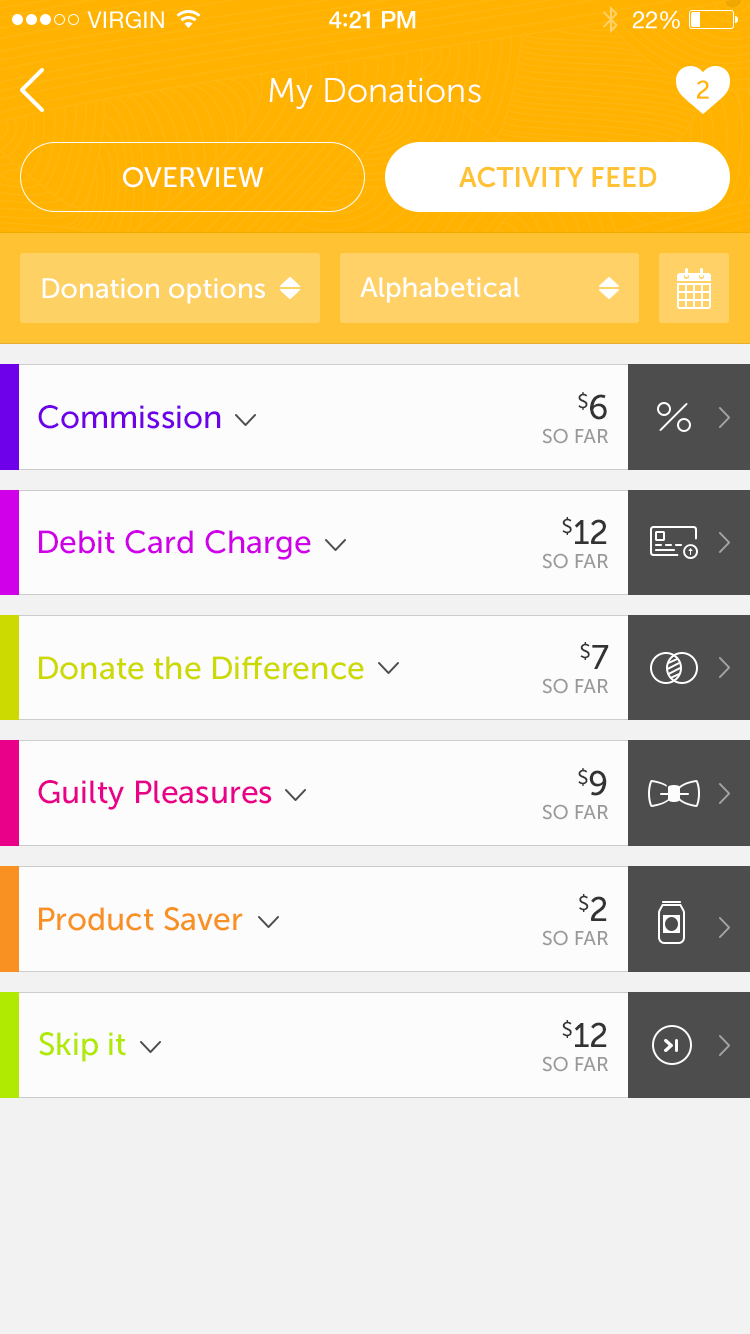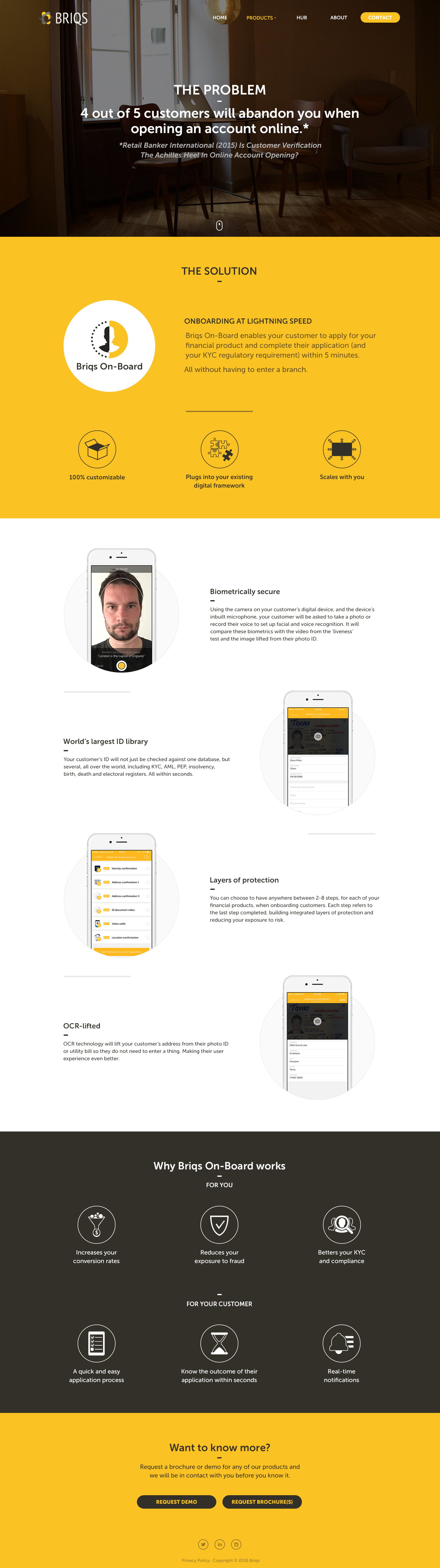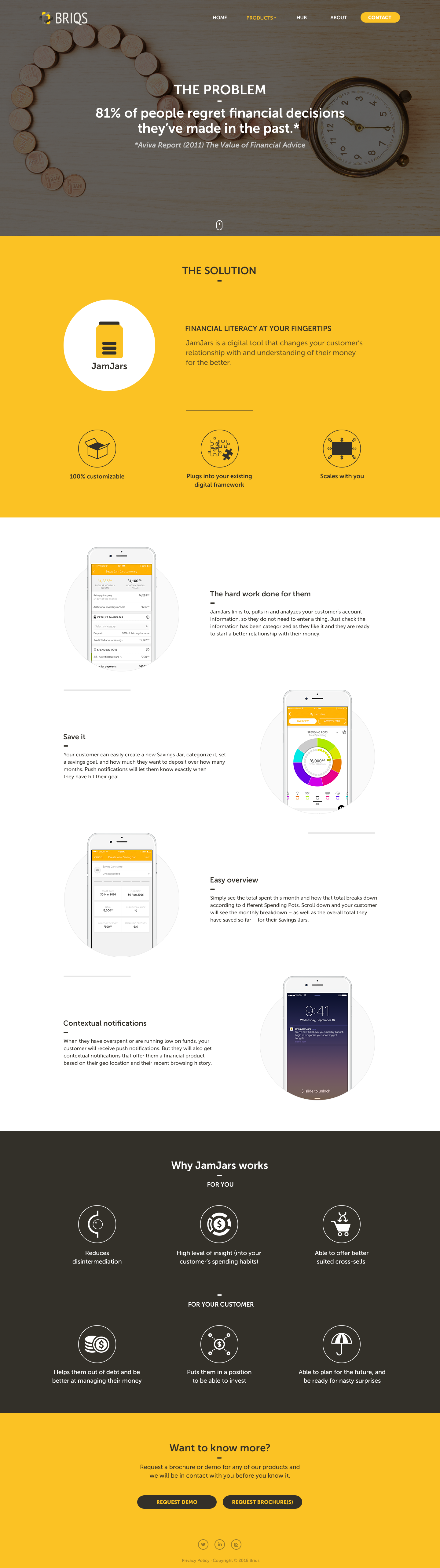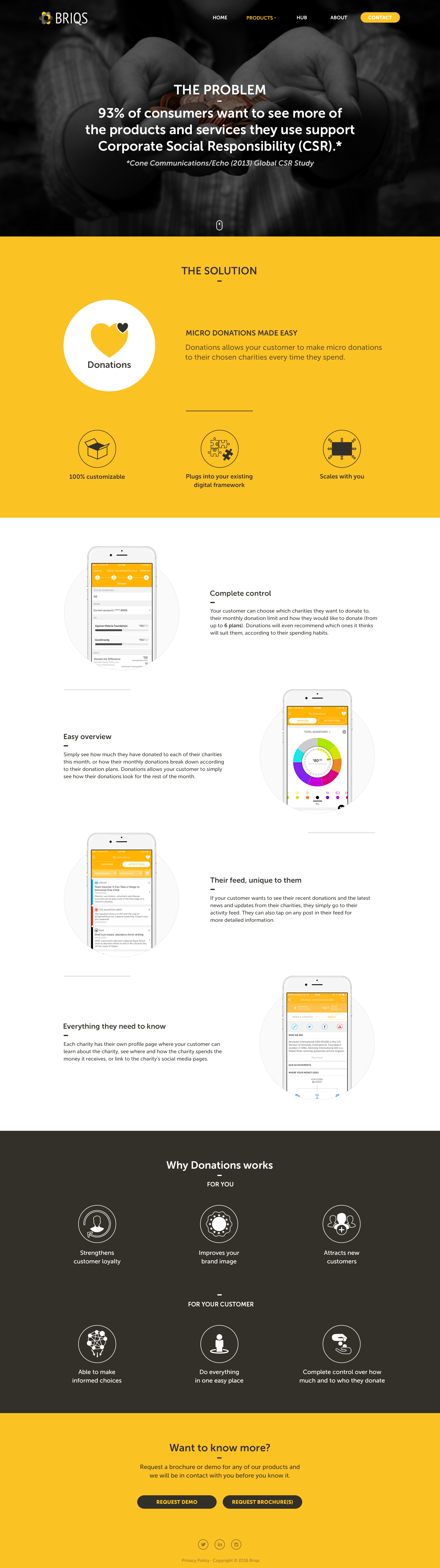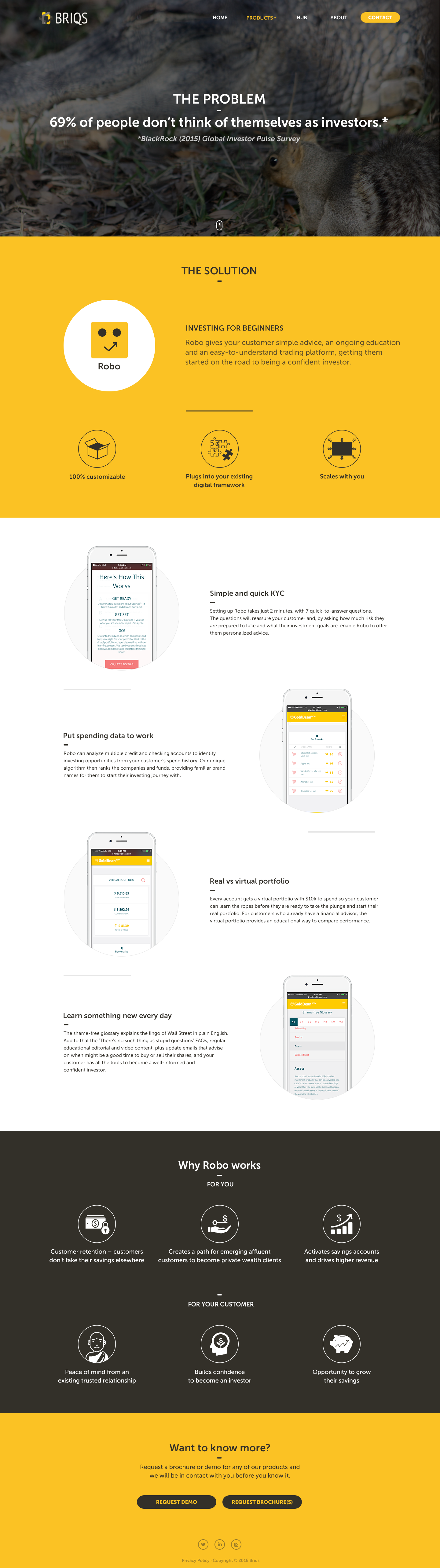Briqs
Briqs
BRIEF
BRIEF
Design an all-in-one banking app.
Design an all-in-one banking app.
Design an all-in-one banking app.
BACKGROUND
BACKGROUND
The three products you'll see below address certain pain points in our lives. When you want to open a bank account, you go to a bank's branch. Partnering up with IDScan helped us improve the onboarding experience of potential new customers and even existing ones, without having to leave your house.
That's Briqs On-Board.
The three products you'll see below address certain pain points in our lives. When you want to open a bank account, you go to a bank's branch. Partnering up with IDScan helped us improve the onboarding experience of potential new customers and even existing ones, without having to leave your house.
That's Briqs On-Board.
As soon as an account is opened, you start seeing the ins and outs and after about 3 months, JamJars highlights your spending patterns and helps you manage your money better. Once you have more control over your financial situation and feel generous, you can use Donations to give back a little to the world.
As soon as an account is opened, you start seeing the ins and outs and after about 3 months, JamJars highlights your spending patterns and helps you manage your money better. Once you have more control over your financial situation and feel generous, you can use Donations to give back a little to the world.
SOLUTIONS
SOLUTIONS
Branch-free onboarding
Branch-free onboarding
Thanks to IDScan, Briqs On-Board (BOB) is a very convenient plug-in for both new and existing customers. Depending what account a new customer wants to apply for, they will go through a certain number of steps to obtain a virtual card until the real one is shipped. The always present 2 steps are Identity and Address Confirmation that can be done by taking one photo of the customer's ID and fill in the rest of the fields that the IDScan SDK wasn't able to recover in the form.
Thanks to IDScan, Briqs On-Board (BOB) is a very convenient plug-in for both new and existing customers. Depending what account a new customer wants to apply for (and what credit limit they want), they will go through a certain number of steps to obtain a virtual card until the real one is shipped.
The always present 2 steps are Identity and Address
Confirmation that can be done by taking one photo of the customer's passport, drivers license or national ID and fill in the rest of the fields that the IDScan SDK wasn't able to recover in the form.
Thanks to IDScan, Briqs On-Board (BOB) is a very convenient plug-in for both new and existing customers. Depending what account a new customer wants to apply for (and what credit limit they want), they will go through a certain number of steps to obtain a virtual card until the real one is shipped.
The always present 2 steps are Identity and Address Confirmation that can be done by taking one photo of the customer's passport, drivers license or national ID and fill in the rest of the fields that the IDScan SDK wasn't able to recover in the form.
Thanks to IDScan, Briqs On-Board (BOB) is a very convenient plug-in for both new and existing customers. Depending what account a new customer wants to apply for (and what credit limit they want), they will go through a certain number of steps to obtain a virtual card until the real one is shipped.
The always present 2 steps are Identity and Address
Confirmation that can be done by taking one photo of the customer's passport, drivers license or national ID and fill in the rest of the fields that the IDScan SDK wasn't able to recover in the form.
For extra security, a bank could add more steps to the process, such as Video selfie, ID document video, another address confirmation by taking a photo of a bill, and location confirmation. Some of these work together; for example if you take a photo of your bill with your name and address on it and then have to confirm your location in the next step, you need to physically be at the same address as on the bill in order to forward with the on-boarding.
For extra security, a bank could add more steps to the process, such as Video selfie, ID document video, another address confirmation by taking a photo of a bill, and location confirmation. Some of these work together; for example if you take a photo of your bill with your name and address on it and then have to confirm your location in the next step, you need to physically be at the same address as on the bill in order to forward with the on-boarding.
Account specific graph
Account specific graph
Depending on whether you've setup JamJars and/or Donations
for a specific account, your account specific graph will show you
more or less detailed information about your spending, saving
and donations.
The graph 'empties' as time goes on after your payday. It has a
dial in the middle that you can turn around in order to see how
much you've got left in each Spending Pot or Savings Jar.
Depending on whether you've setup JamJars and/or Donations for a specific account, your account specific graph will show you more or less detailed information about your spending, saving and donations.
The graph 'empties' as time goes on after your payday.
It has a dial in the middle that you can turn around in order to see how much you've got left in each Spending Pot or Savings Jar.
Depending on whether you've setup JamJars and/or Donations for a specific account, your account specific graph will show you more or less detailed information about your spending, saving and donations.
The graph 'empties' as time goes on after your payday. It has a dial in the middle that you can turn around in order to see how much you've got left in each Spending Pot or Savings Jar.
Depending on whether you've setup JamJars and/or Donations for a specific account, your account specific graph will show you more or less detailed information about your spending, saving and donations.
The graph 'empties' as time goes on after your payday. It has a dial in the middle that you can turn around in order to see how much you've got left in each Spending Pot or Savings Jar.
Setting up JamJars
Setting up JamJars
This is a simple, potentially, three-step process: you confirm your regular incomes, set a category to the Default Savings Jar (optional, you can always go and change it later) and confirm the Spending Pots have the right regular outgoings in them.
This is a simple, potentially, three-step process: you confirm your regular incomes, set a category to the Default Savings Jar (optional, you can always go and change it later) and confirm the Spending Pots
have the right regular outgoings in them.
Existing JamJars user
Existing JamJars user
Once JamJars has been setup and the user has had some account
activity, they can see all their ingoings and outgoings and tailored messages for their financial decisions.
A user can setup JamJars for every account they wish, hence the notifications on this screen are specific to the Current Account only.
Once JamJars has been setup and the user has had some account activity, they can see all their ingoings and outgoings and tailored messages for their financial decisions.
A user can setup JamJars for every account they wish, hence the notifications on this screen are specific to the Current Account only.
Once JamJars has been setup and the user has had some account activity, they can see all their ingoings and outgoings and tailored messages for their financial decisions.
A user can setup JamJars for every account they wish, hence the notifications on this screen are specific to the Current Account only.
Once JamJars has been setup and the user has had some account activity, they can see all their ingoings and outgoings and tailored messages for their financial decisions.
A user can setup JamJars for every account they wish, hence the notifications on this screen are specific to the Current Account only.
Savings Jars and Spending Pots
Savings Jars and Spending Pots
Each Spending Pot/category has a colour and icon associated with it. Transactions can be move around from one Spending Pot to another, in case they were ill categorised.
The Default Savings Jar is always on top of the list, as a general for-rainy-days jar, in case the user doesn't set any other specific savings goals.
Each Spending Pot/category has a colour and icon associated with it. Transactions can be move around from one Spending Pot to another, in case they were ill categorised.
The Default Savings Jar is always on top of the list, as a general for-rainy-days jar, in case the user doesn't set any other specific savings goals.
New to Donations
New to Donations
Unlike JamJars, Donations can be set up right away.
Just like JamJars, it can be setup for any account you'd want to make micro-donations from.
Unlike JamJars, Donations can be setup right away.
Just like JamJars, it can be setup for any account you'd want to make micro-donations from.
Unlike JamJars, Donations can be set up right away. Just like JamJars, it can be setup for any account you'd want to make micro-donations from.
Unlike JamJars, Donations can be setup right away.
Just like JamJars, it can be setup for any account you'd want to make micro-donations from.
Setting up Donations
Setting up Donations
After you find some charities you're determined to make micro-donations to, you have to go through a four-step process of setting up these donating options.
The things you need to decide upon are how much you want to donate per month, to what charities and how much goes to each, and through which means.
After you find some charities you're determined to make micro-donations to, you have to go through a four-step process of setting up these donating options.
The things you need to decide upon are how much you want to donate per month, to what charities and how much goes to each, and through which means.
Activity Feed
Activity Feed
Since you decided to make micro-donations on a
monthly basis to certain charities, you also favourited
them and get to see updates from them.
Filtering the Activity Feed to see just the Donation
Options you've chosen, you will also get acquainted
with the colours and icons assigned to each Option.
Since you decided to make micro-donations on a monthly basis to certain charities, you also favourited them and get to see updates from them.
Filtering the Activity Feed to see just the Donation Options you've chosen, you will also get acquainted with the colours and icons assigned to each Option.
Since you decided to make micro-donations on a monthly basis to certain charities, you also favourited them and get to see updates from them.
Filtering the Activity Feed to see just the Donation Options you've chosen, you will also get acquainted with the colours and icons assigned to each Option.
Since you decided to make micro-donations on a
monthly basis to certain charities, you also favourited
them and get to see updates from them.
Filtering the Activity Feed to see just the Donation
Options you've chosen, you will also get acquainted
with the colours and icons assigned to each Option.
WEBSITE
WEBSITE
As we were getting closer to having an MVP, we started putting together content for a website for Briqs. We also worked on brochures to hand out to potential customers at business meetings.
As we were getting closer to having an MVP, we started putting together content for a website for Briqs. We also worked on brochures to hand out to potential customers at business meetings.
We didn't have a style guide or detailed brand guidelines. The graphic designer and I would sit close to each other to make sure what we were doing (she was on the brochures, I was on the website) was in sync.
We didn't have a style guide or detailed brand guidelines. The graphic designer and I would sit close to each other to make sure what we were doing (she was on the brochures, I was on the website) was in sync.
THE TEAM
THE TEAM
During the year we built this product, we've had a number of people join the team. Some remained throughout the entire year, some came in to help at crucial times. We started off as a team of 4, with one designer (me). As flows and screens were being fleshed out, a dev team joined us until the completion of the MVP. That enabled me to track the progress of the product and have standups with the devs every morning. We were combining Agile with Waterfall.
During the year we built this product, we've had a number of people join the team. Some remained throughout the entire year, some came in to help at crucial times. We started off as a team of 4, with one designer (me). As flows and screens were being fleshed out, a dev team joined us until the completion of the MVP. That enabled me to track the progress of the product and have standups with the devs every morning. We were combining Agile with Waterfall.
Two new UX designers came in to help see any cracks in the user experience and help conduct user research and testing at times. We brought in a graphic designer to do everything I didn't have time for (and she was better at it). Towards the end, we had a copywriter who went through everything we'd written within the app and help create new content for the presentational website.
Two new UX designers came in to help see any cracks in the user experience and help conduct user research and testing at times. We brought in a graphic designer to do everything I didn't have time for (and she was better at it). Towards the end, we had a copywriter who went through everything we'd written within the app and help create new content for the presentational website.

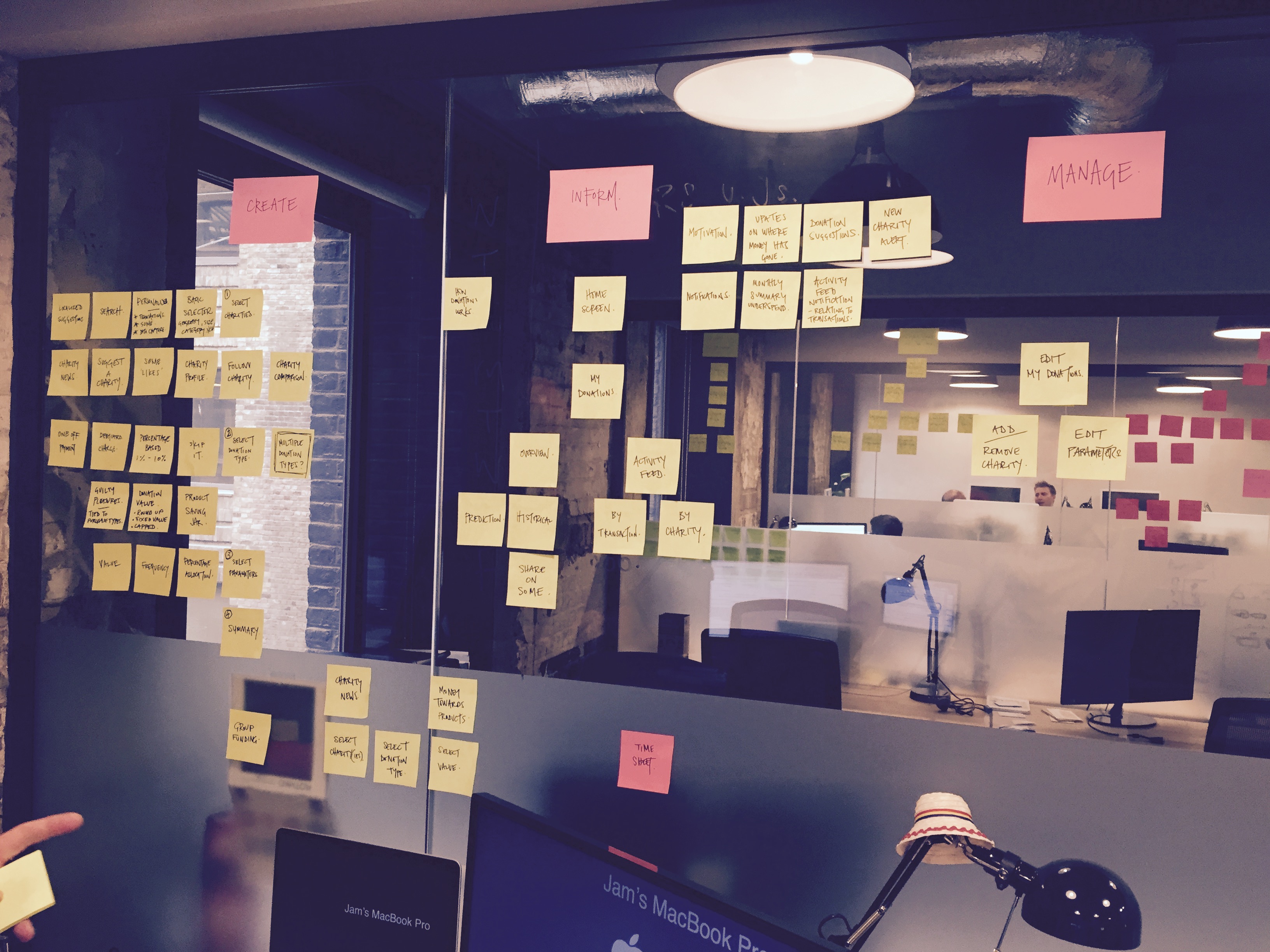

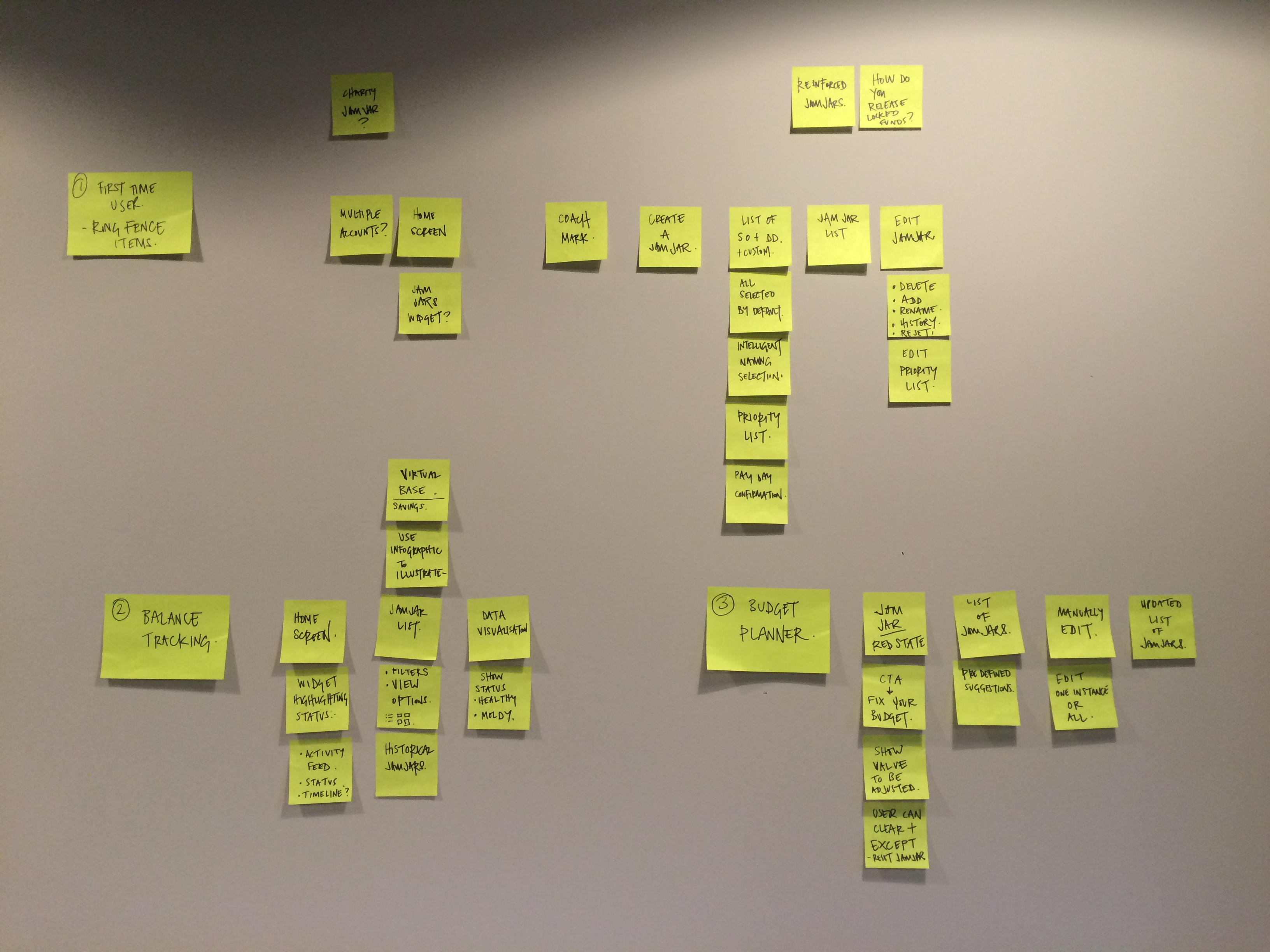


IDENTITY VERIFICATION USER FLOW
IDENTITY VERIFICATION USER FLOW
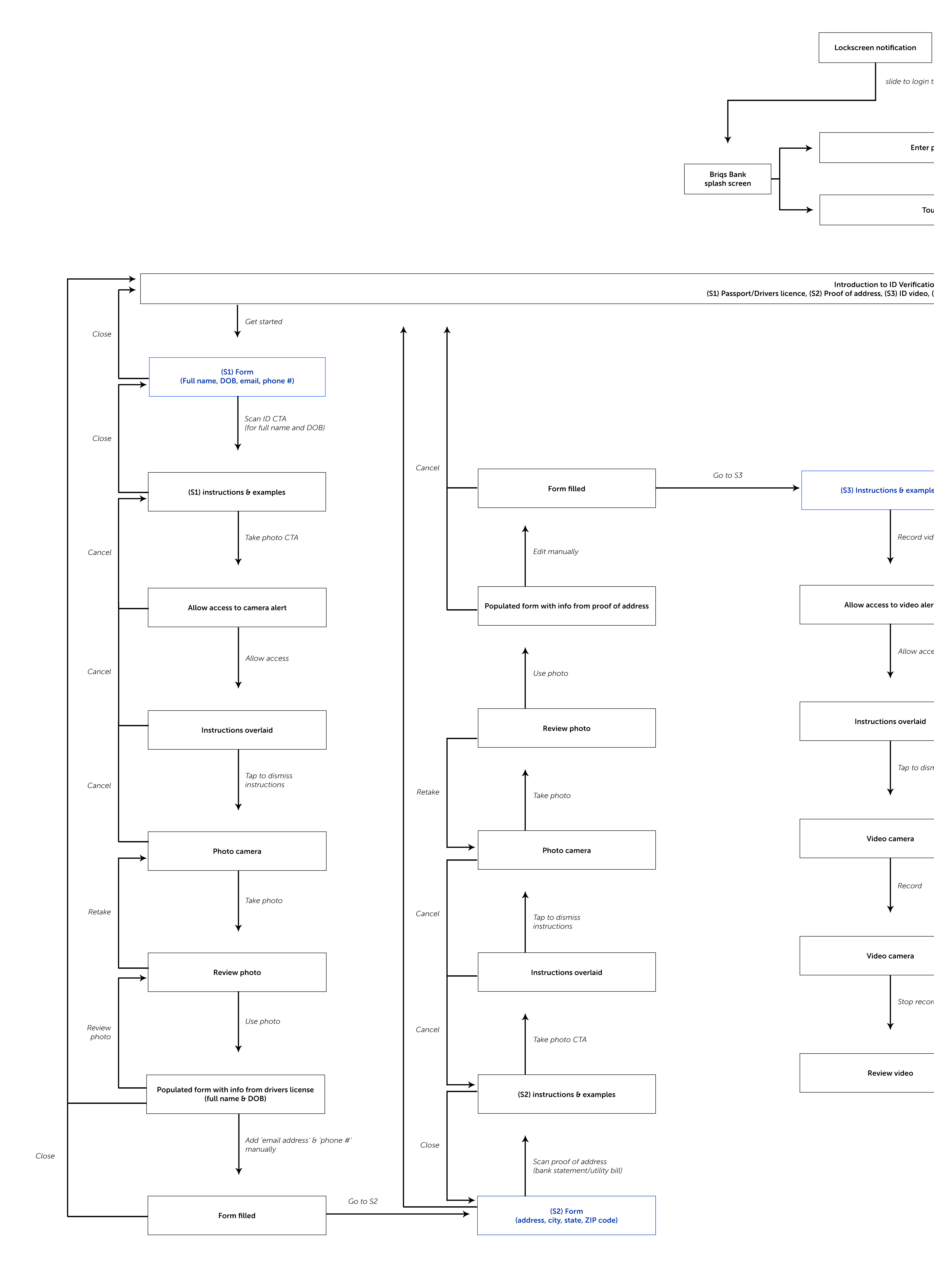
TOOLS USED
TOOLS USED
TAKE A LOOK AT THE OTHER PROJECTS:
All designs presented on this page are © of their respective owners. The contents of this page are intended for your personal viewing and any sharing without my explicit consent is not allowed. Nor nice.
Disclaimer: all designs presented on this page are © of their respective owners.
Please do not share the contents of this page.
It is intended for your personal viewing and any sharing without
my explicit consent is not allowed. Nor nice.
Disclaimer:
All designs presented on this page are © of their respective owners. Please do not share the contents of this page.
It is intended for your personal viewing and any sharing without my explicit consent is not allowed. Nor nice.