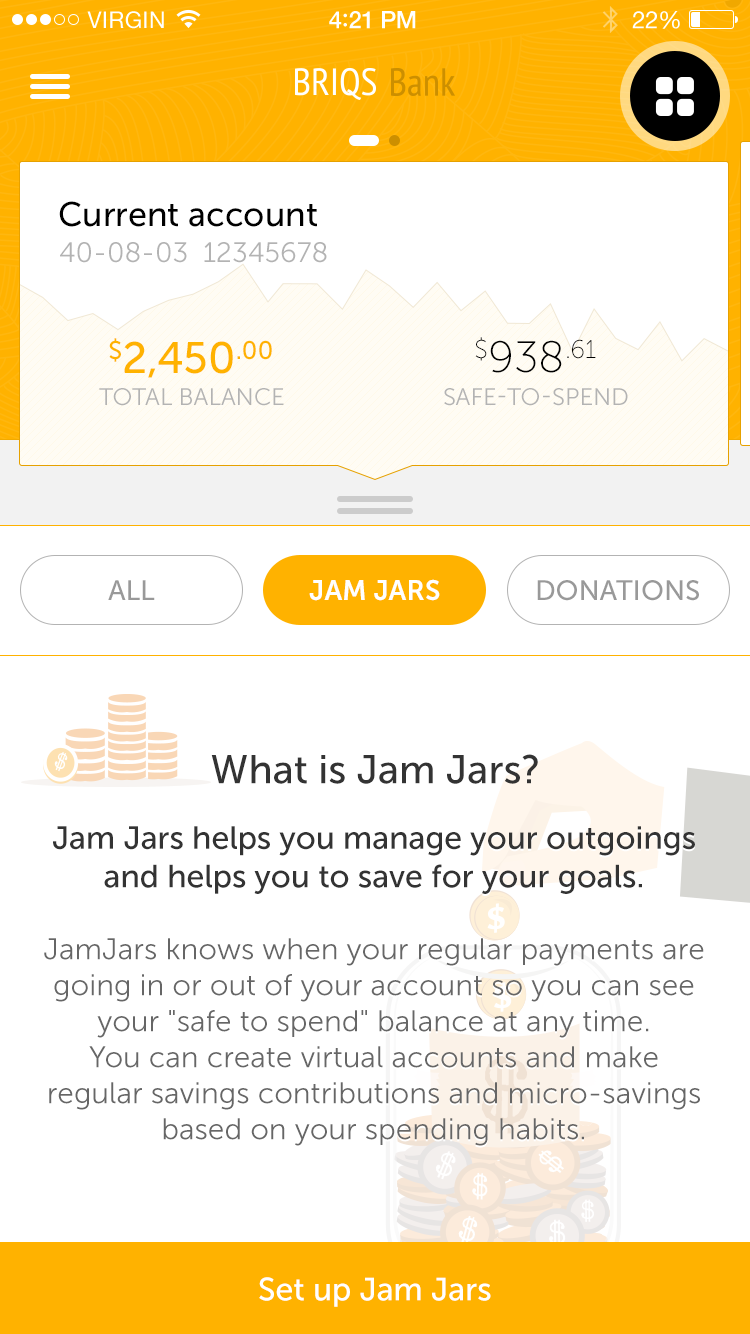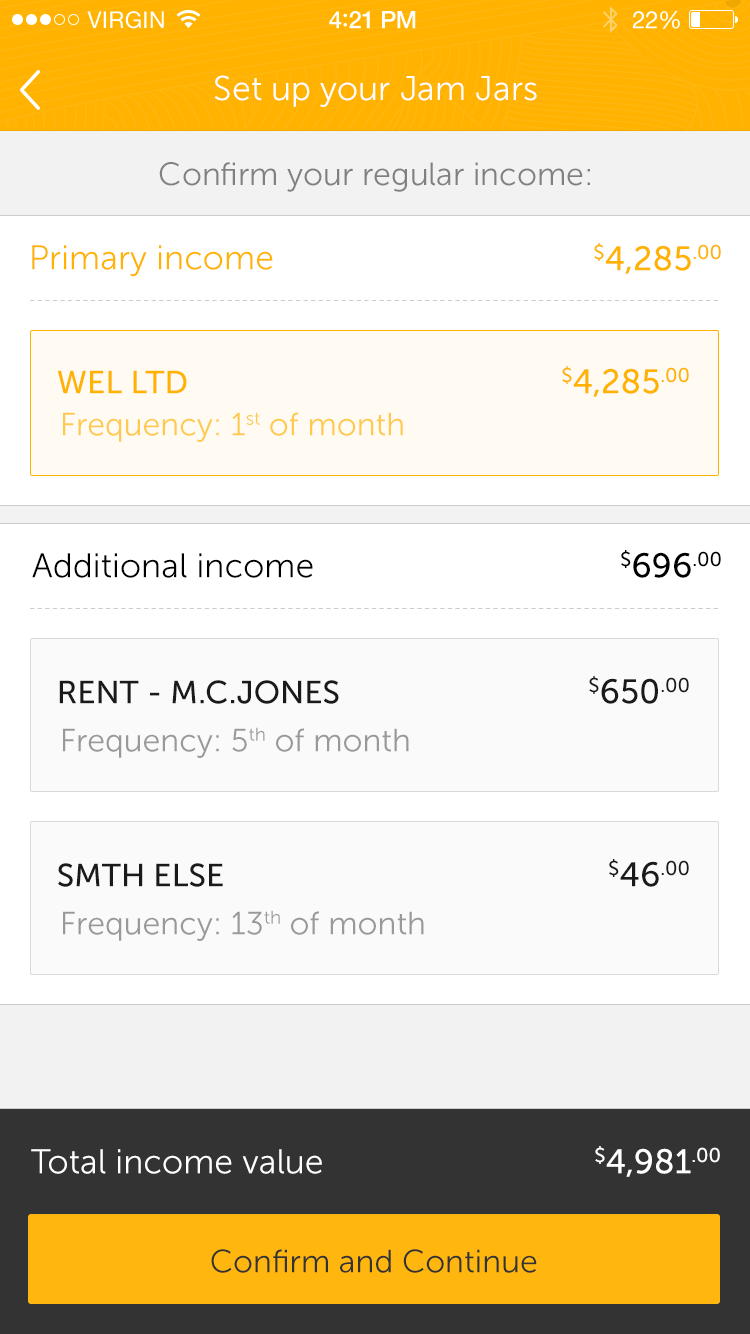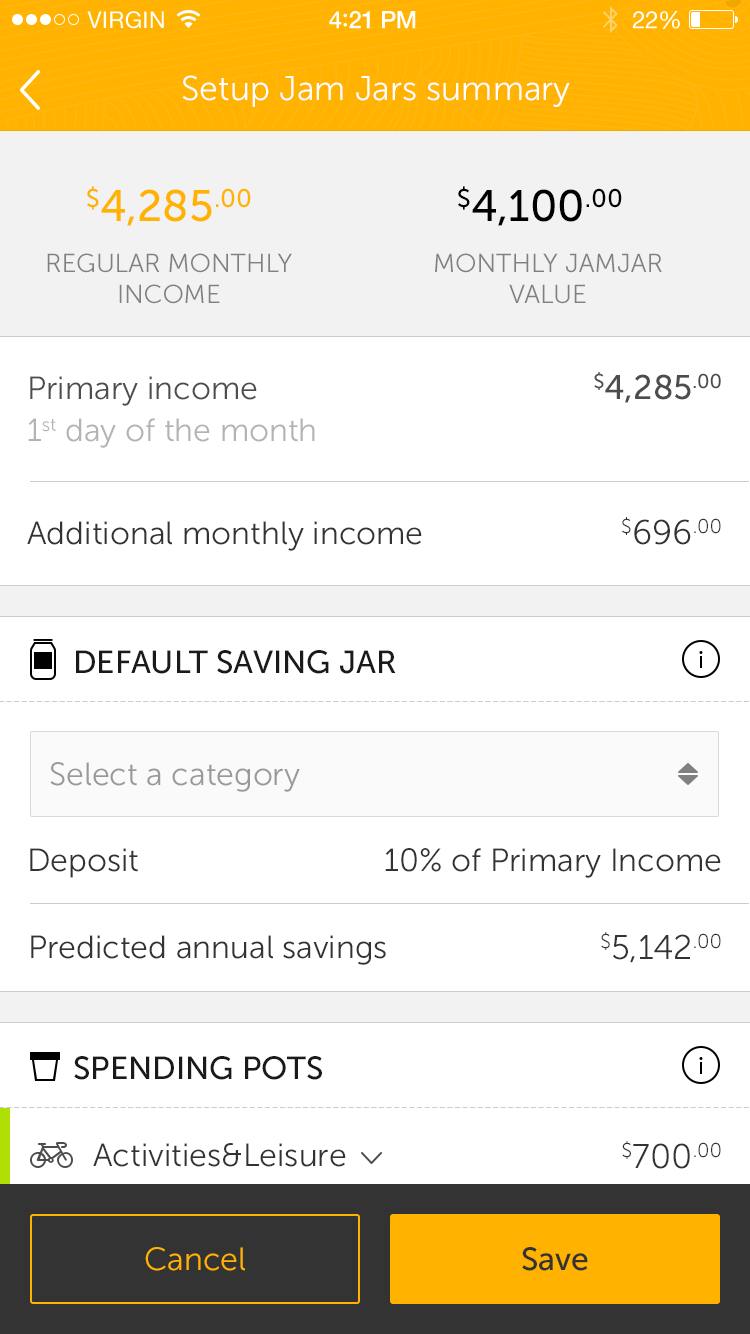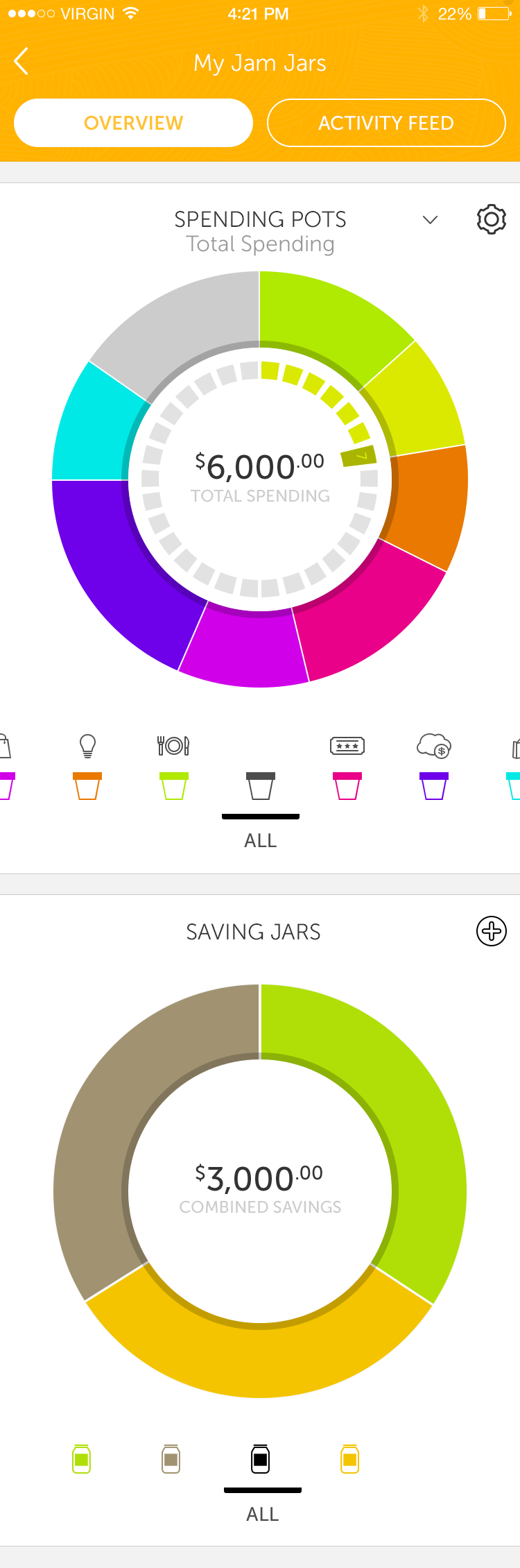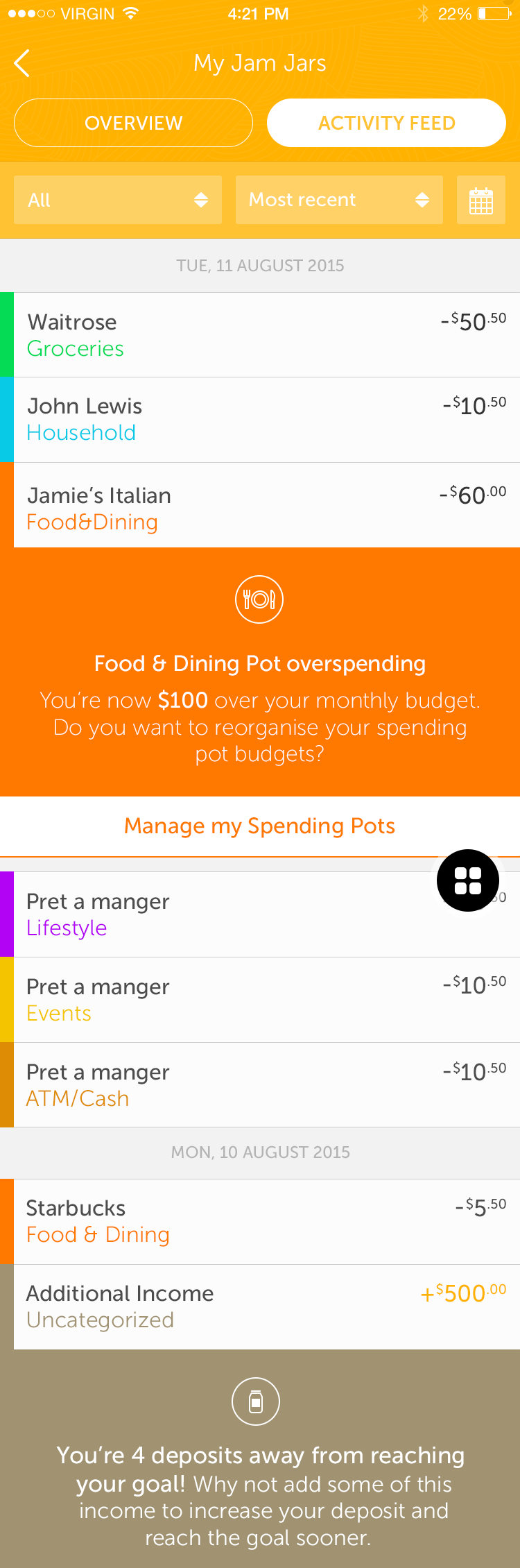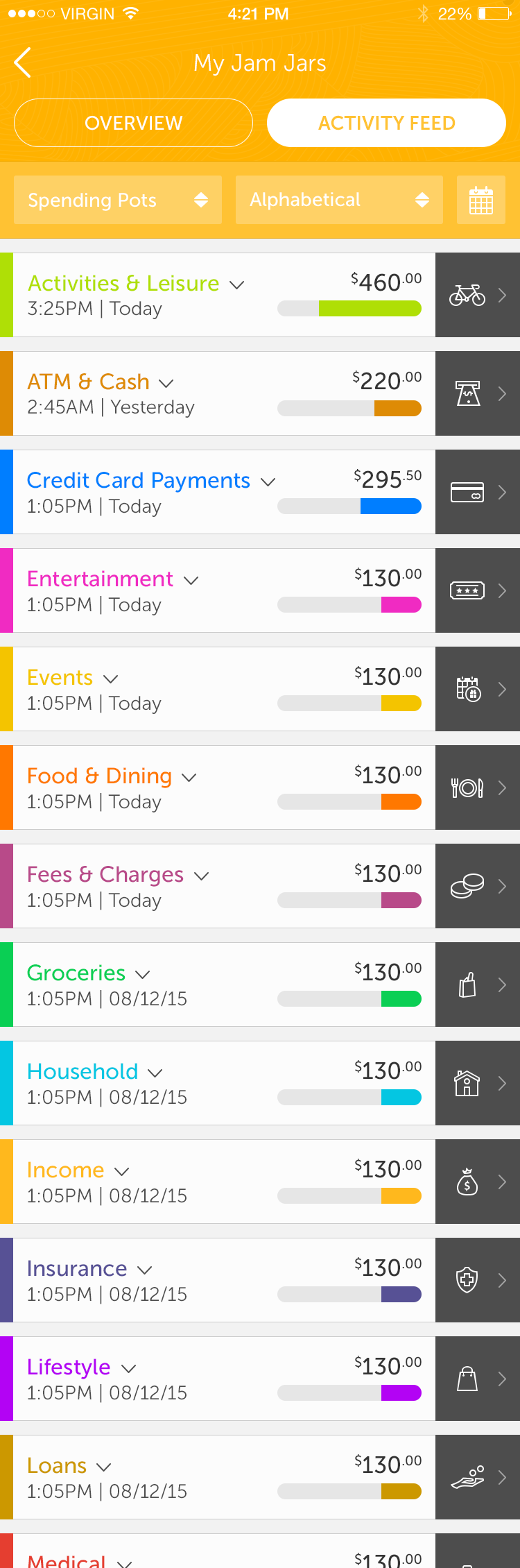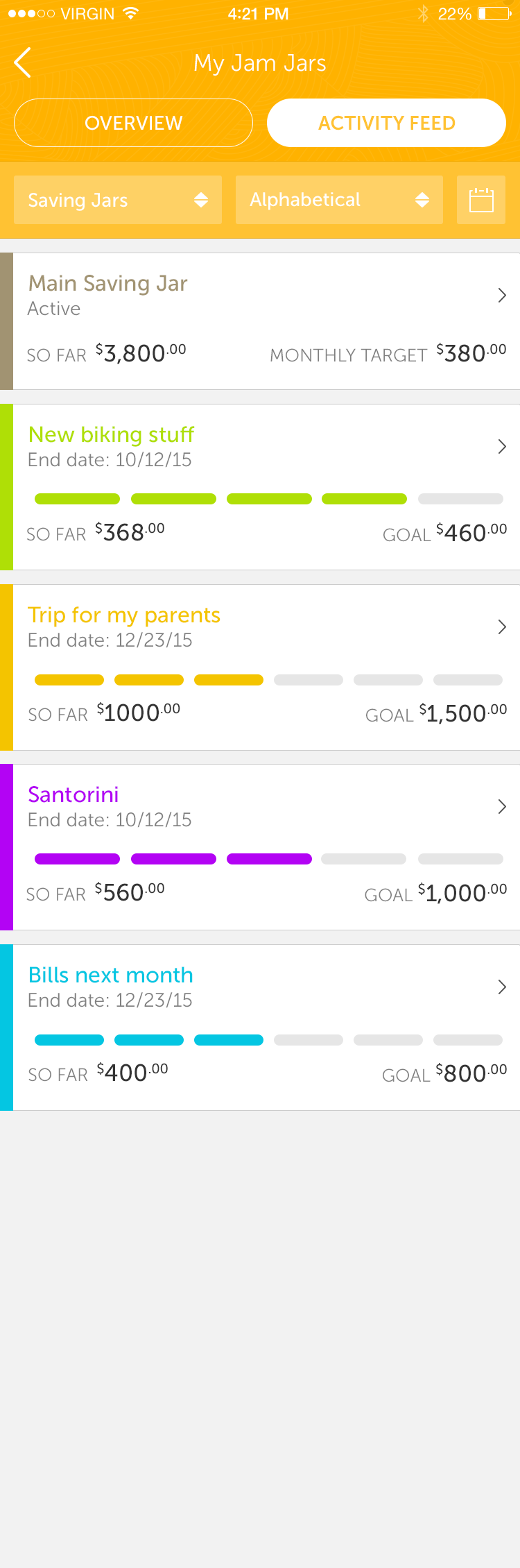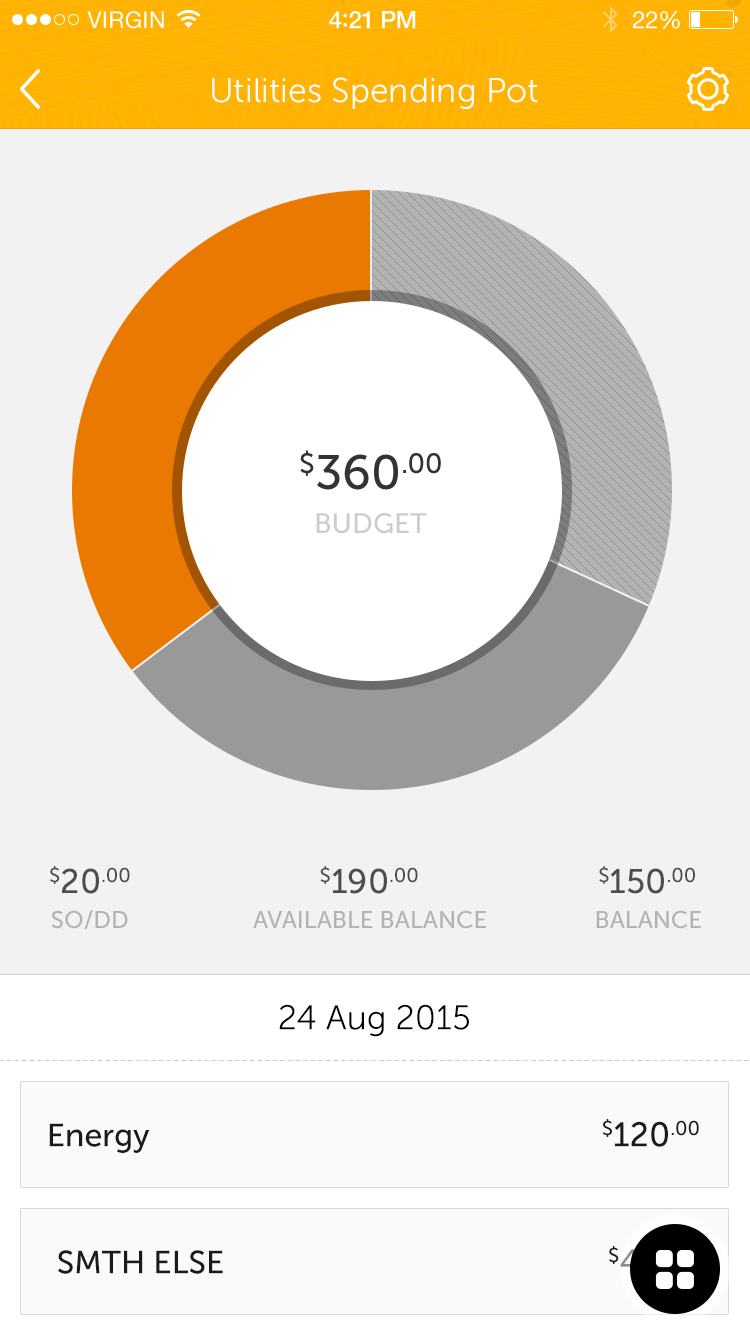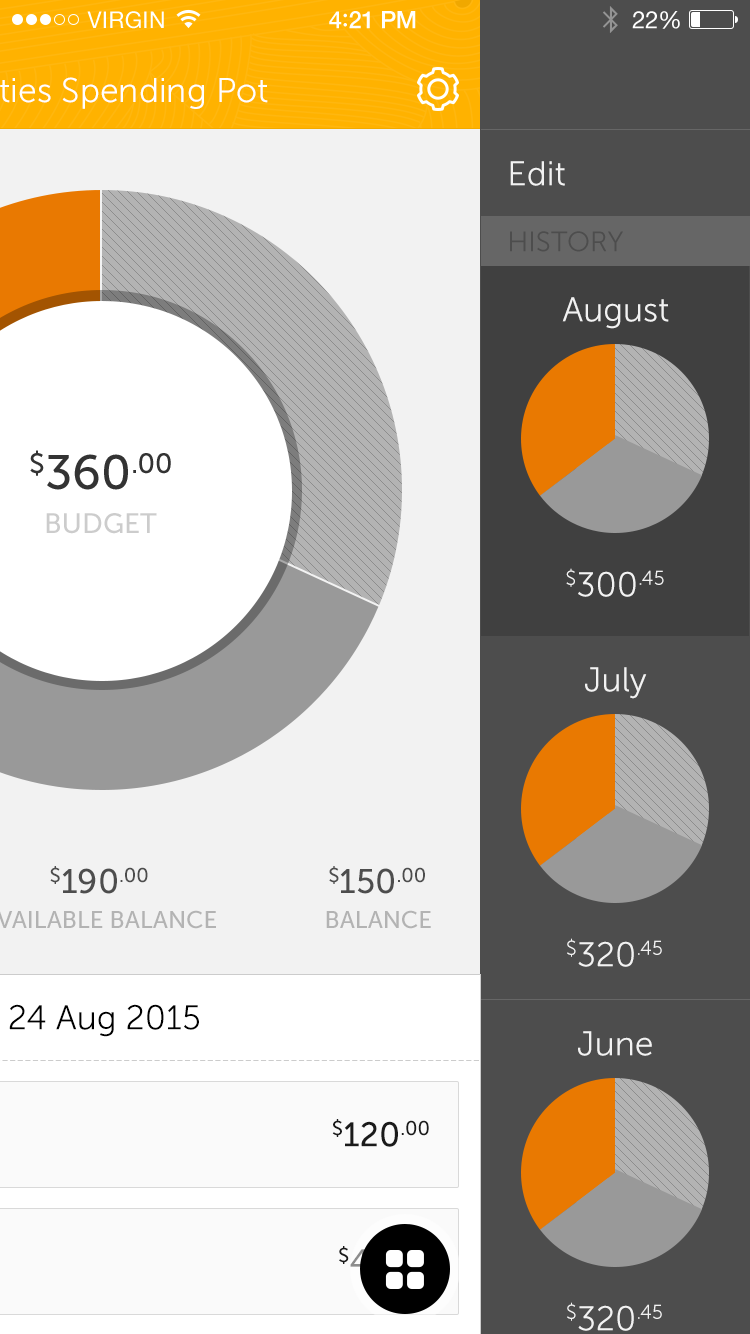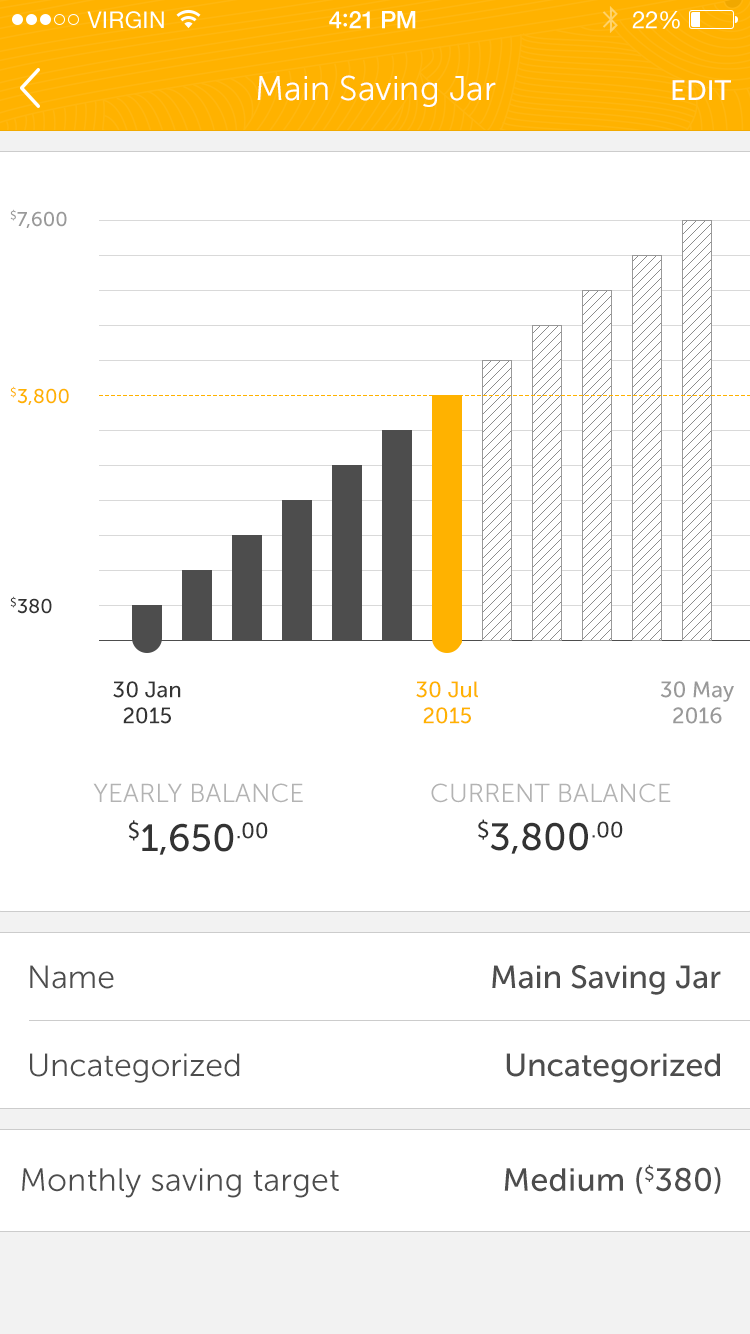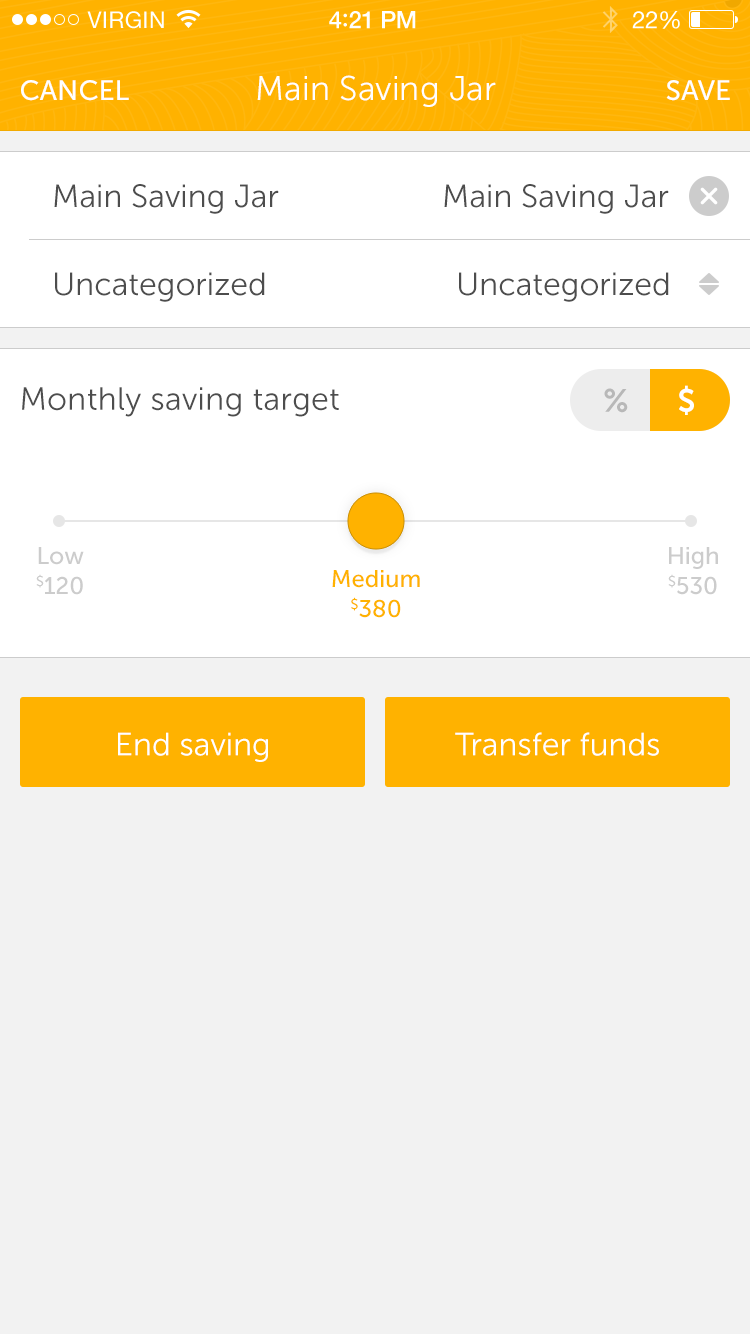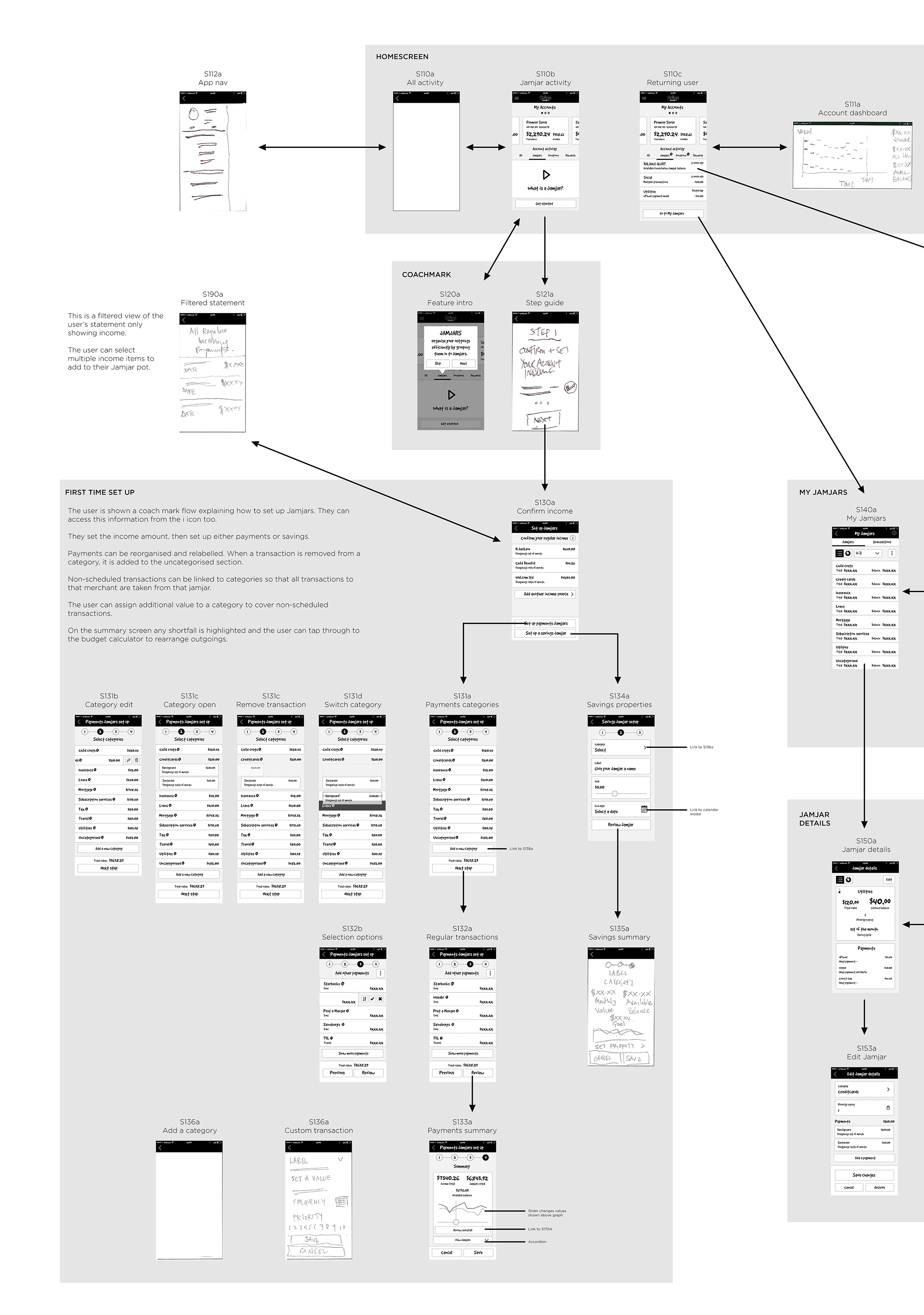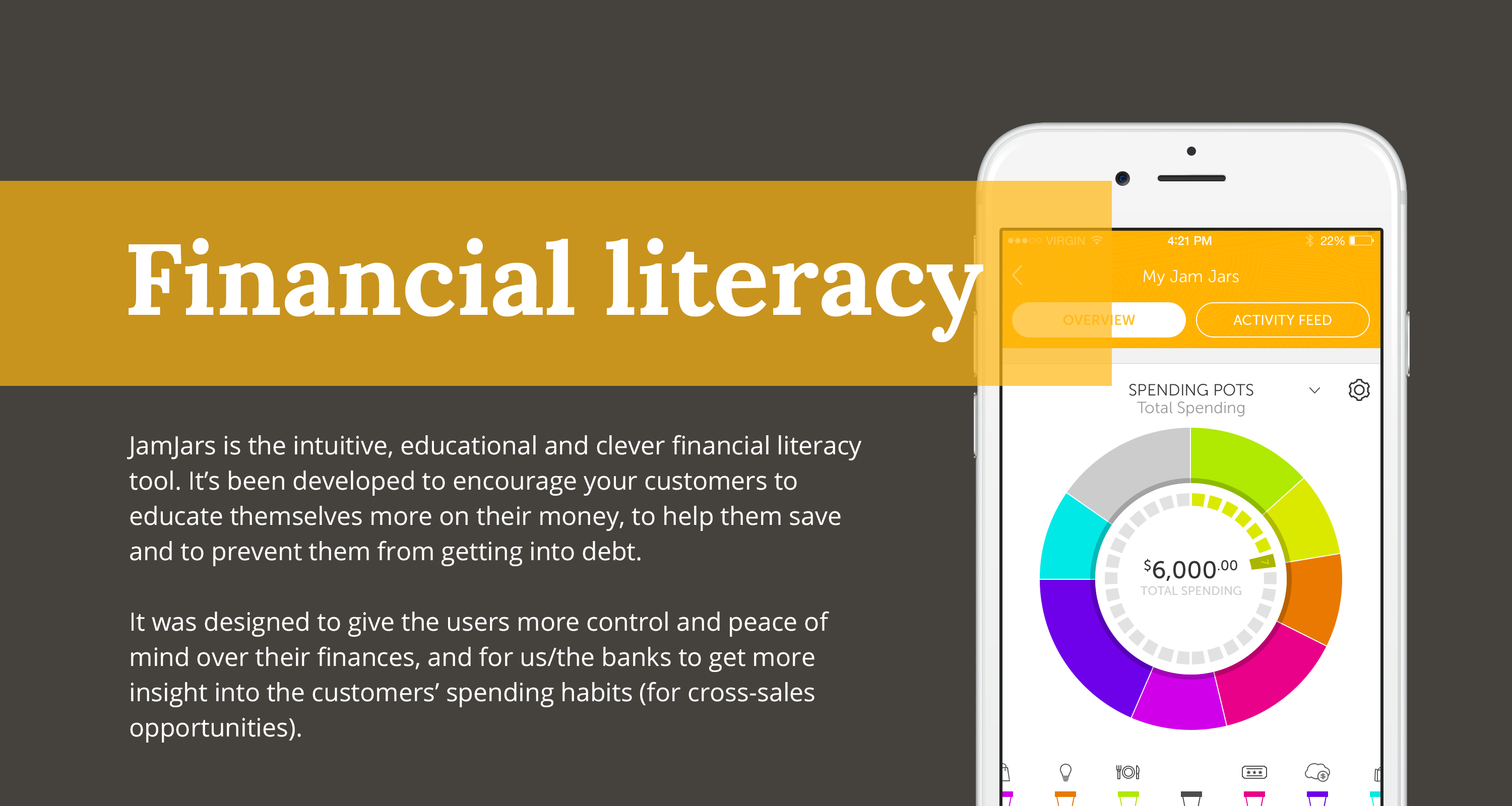
JamJars
JamJars
BRIEF
BRIEF
Design a money management and saving tool, with the user and bank in mind.
Design a money management and saving tool, with the user and bank in mind.
BACKGROUND
BACKGROUND
The name of this product is based on people's way of putting money aside in jars with different labels to this day. We used Spending Pots for transaction categories and Saving Jars for saving goals.
The name of this product is based on people's way of putting money aside in jars with different labels to this day. We used Spending Pots for transaction categories and Saving Jars for saving goals.
Most Spending Pots are made of regular payments and other normal transactions. Each user has a default Savings Jars based on our user research where we learned that most people want to start saving but get side-tracked.
Most Spending Pots are made of regular payments and other normal transactions. Each user has a default Savings Jars based on our user research where we learned that most people want to start saving but get side-tracked.
SOLUTIONS
SOLUTIONS
New JamJars user
New JamJars user
Technically, JamJars is available for most accounts but it should preferably be setup for any account that has money movement in order for the concept to make sense and for the user to experience what the product is capable of.
Since it's a tool based on spending patterns, it needs over
2 months worth of data to actually work as intended.
Technically, JamJars is available for most accounts but it should preferably be setup for any account that has money movement in order for the concept to make sense and for the user to experience what the product is capable of.
Since it's a tool based on spending patterns, it needs over 2 months worth of data to actually work as intended.
Technically, JamJars is available for most accounts but it should preferably be setup for any account that has money movement in order for the concept to make sense and for the user to experience what the product is capable of.
Since it's a tool based on spending patterns, it needs over 2 months worth of data to actually work as intended.
JamJars setup process
JamJars setup process
This is a simple 3 step process:
1. Check to see if your primary and secondary (optional) incomes are correct and confirm;
2. Assign a category to your Default Savings Jar. Its existence and deposit are a given, it works well as a stepping stone for those who get sidetracked (this is optional, you can always go back to the Default one and assign it a category);
3. Take a look at the list of Spending Pots and the regular outgoings within and if the right payments are in the right Pots, confirm.
This is a simple 3 step process:
1. Check to see if your primary and secondary (optional) incomes are correct and confirm;
2. Assign a category to your Default Savings Jar. Its existence and deposit are a given, it works well as a stepping stone for those who get sidetracked (this is optional, you can always go back to the Default one and assign it a category);
3. Take a look at the list of Spending Pots and the regular outgoings within and if the right payments are in the right Pots, confirm.
Overview & Activity Feed
Overview & Activity Feed
In the Overview you get to see pie charts of both your Spending Pots and Savings Jars. Anything greyed out in the Spending Pots chart means you're safe. Within the chart you'll see another dial for dates; if you move it clockwise, it will predict, based on your spending patterns, how your account will look like - giving you a heads up if things look too grim.
In the Overview you get to see pie charts of both your Spending Pots and Savings Jars. Anything greyed out in the Spending Pots chart means you're safe. Within the chart you'll see another dial for dates; if you move it clockwise, it will predict, based on your spending patterns, how your account will look like - giving you a heads up if things look too grim.
All Activity in the feed will show you all your transactions, together with any notification that might help you plan your very near future better. If you're very close to overspending in a Spending Pot, a colour coded notification will appear underneath the transaction that pushed the user close to the monthly budget in the Spending Pot. Notifications are also gratifying; say the user is very close to achieving a savings goal or they spent within the monthly budget.
All Activity in the feed will show you all your transactions, together with any notification that might help you plan your very near future better. If you're very close to overspending in a Spending Pot, a colour coded notification will appear underneath the transaction that pushed the user close to the monthly budget in the Spending Pot. Notifications are also gratifying; say the user is very close to achieving a savings goal or they spent within the monthly budget.
Spending Pot
Spending Pot
An individual Spending Pot will show you how much of it is Direct Debits or Standing Orders, how much of it is the monthly budget and how much you spent so far.
You can also take a look at the history of that specific Spending Pot and how much you spent in it each month. That can either make you slow clap or stare in horror.
An individual Spending Pot will show you how much of it is Direct Debits or Standing Orders, how much of it is the monthly budget and how much you spent so far.
You can also take a look at the history of that specific Spending Pot and how much you spent in it each month. That can either make you slow clap or stare in horror.
Savings Jar
Savings Jar
All Savings Jars have a start and end date and goal - then based on these variables, it calculates how much you should be putting aside each month.
The default one however doesn't have an end date - it has a freeze CTA. Unlike the other Savings Jars, the default one (Main) has 3 thresholds for monthly saving targets (based on your spending pattern).
All Savings Jars have a start and end date and goal - then based on these variables, it calculates how much you should be putting aside each month.
The default one however doesn't have an end date - it has a freeze CTA. Unlike the other Savings Jars, the default one (Main) has 3 thresholds for monthly saving targets (based on your spending pattern).
TAKE A LOOK AT THE OTHER PROJECTS:
All designs presented on this page are © of their respective owners. The contents of this page are intended for your personal viewing and any sharing without my explicit consent is not allowed. Nor nice.
Disclaimer: all designs presented on this page are © of their respective owners.
Please do not share the contents of this page.
It is intended for your personal viewing and any sharing without
my explicit consent is not allowed. Nor nice.
Disclaimer:
All designs presented on this page are © of their respective owners. Please do not share the contents of this page.
It is intended for your personal viewing and any sharing without my explicit consent is not allowed. Nor nice.